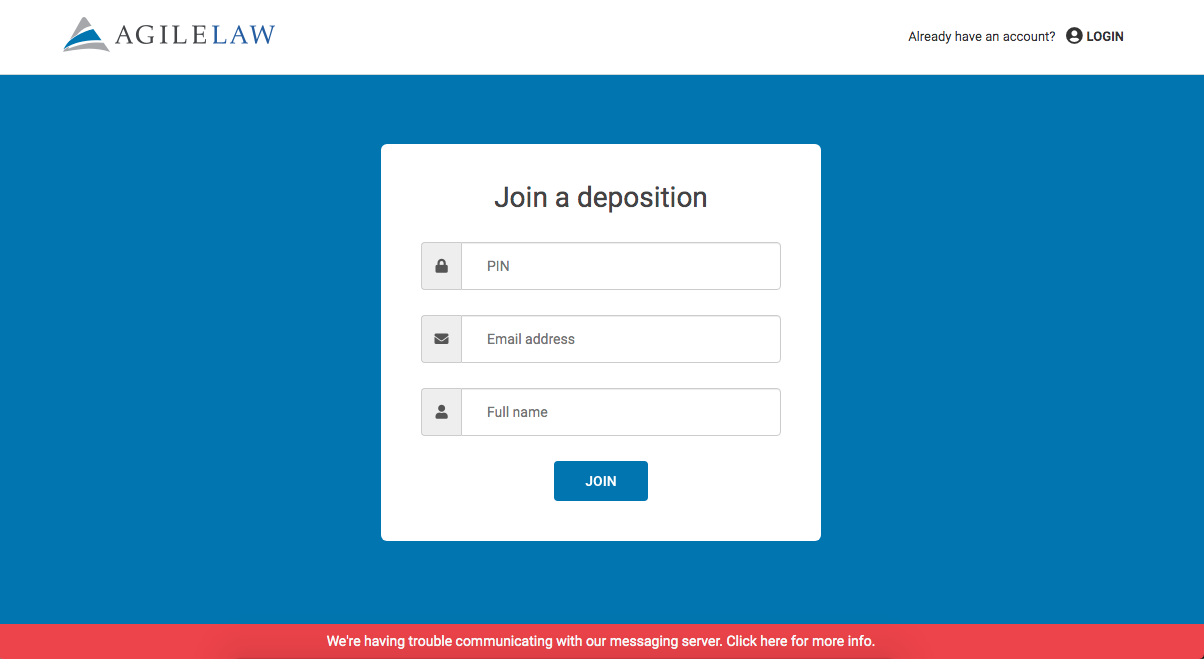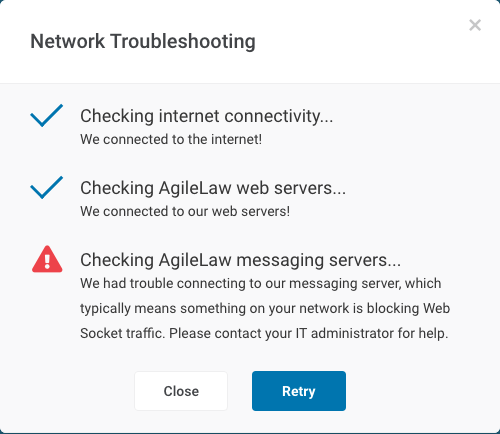Our platform requires the use of Web Sockets to have bi-directional communication between devices that are joined to a deposition. We use both HTTPS and WSS protocols (only using encrypted communication on port 443 for both).
NOTE: we frequently see connection issues when people are passing all their network traffic through an office VPN. If you are connected to a VPN, try connecting without it.
On both the “Join” deposition web page and our tablet app, our system automatically does a check to make sure we can open a connection to our Web Socket server. If the connection fails, there is an error message on the bottom of the page, which can be clicked on to provide additional details on what the issue is.
If you click on the bar you will see a more detailed check, with the screen below
If you make a change to your connection you can navigate to https://login.agilelaw.com/site/login#join and wait approximately 5 seconds. If there is an issue connecting, the red bar at the bottom will show again.
If you do not have connection issues but continue to experience problems please chat with us so we can help address the issue.