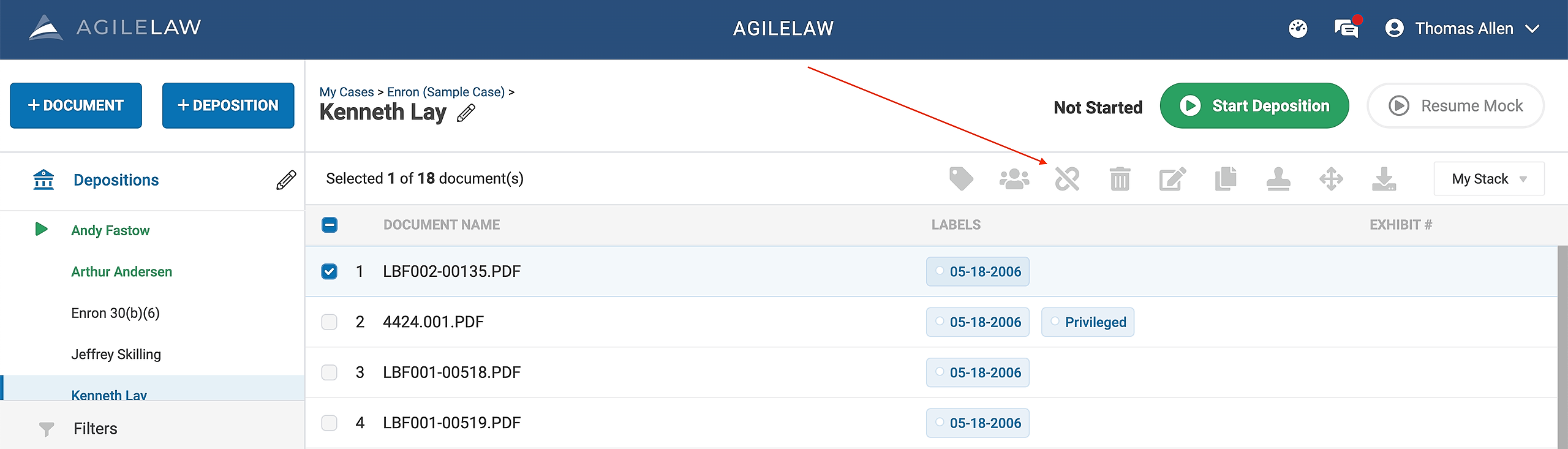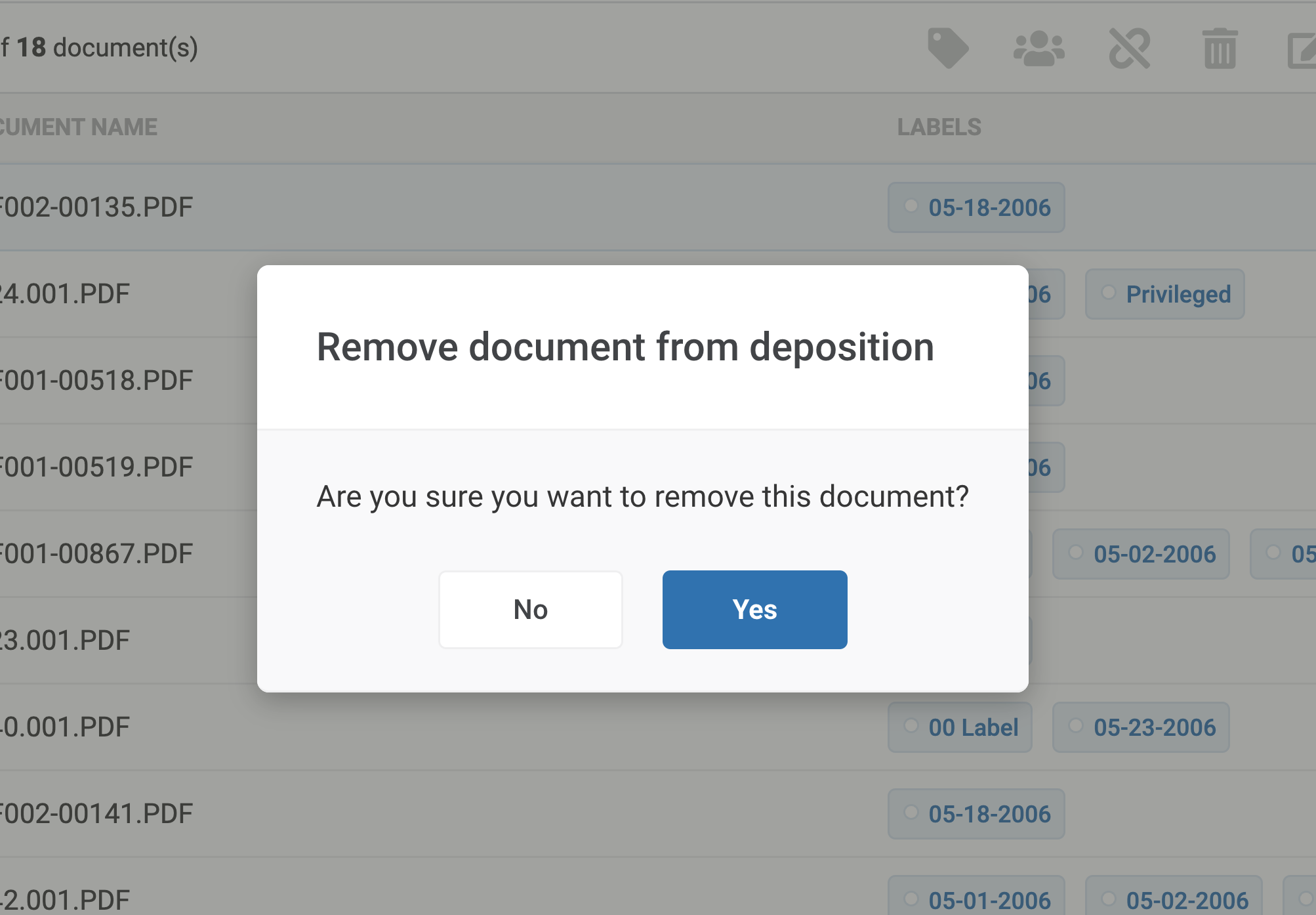If you no longer want a document exhibit associated to a deposition, you can remove it from the deposition and still have it associated with the case.
Select all documents you want to delete, then click the Unlink icon in the document grid header:
Then confirm that you want to remove it from the deposition.
The document(s), its alias, labels, and annotations will still exist at the case level and any other depositions that it was linked to unless you select the "Delete from case also" option.