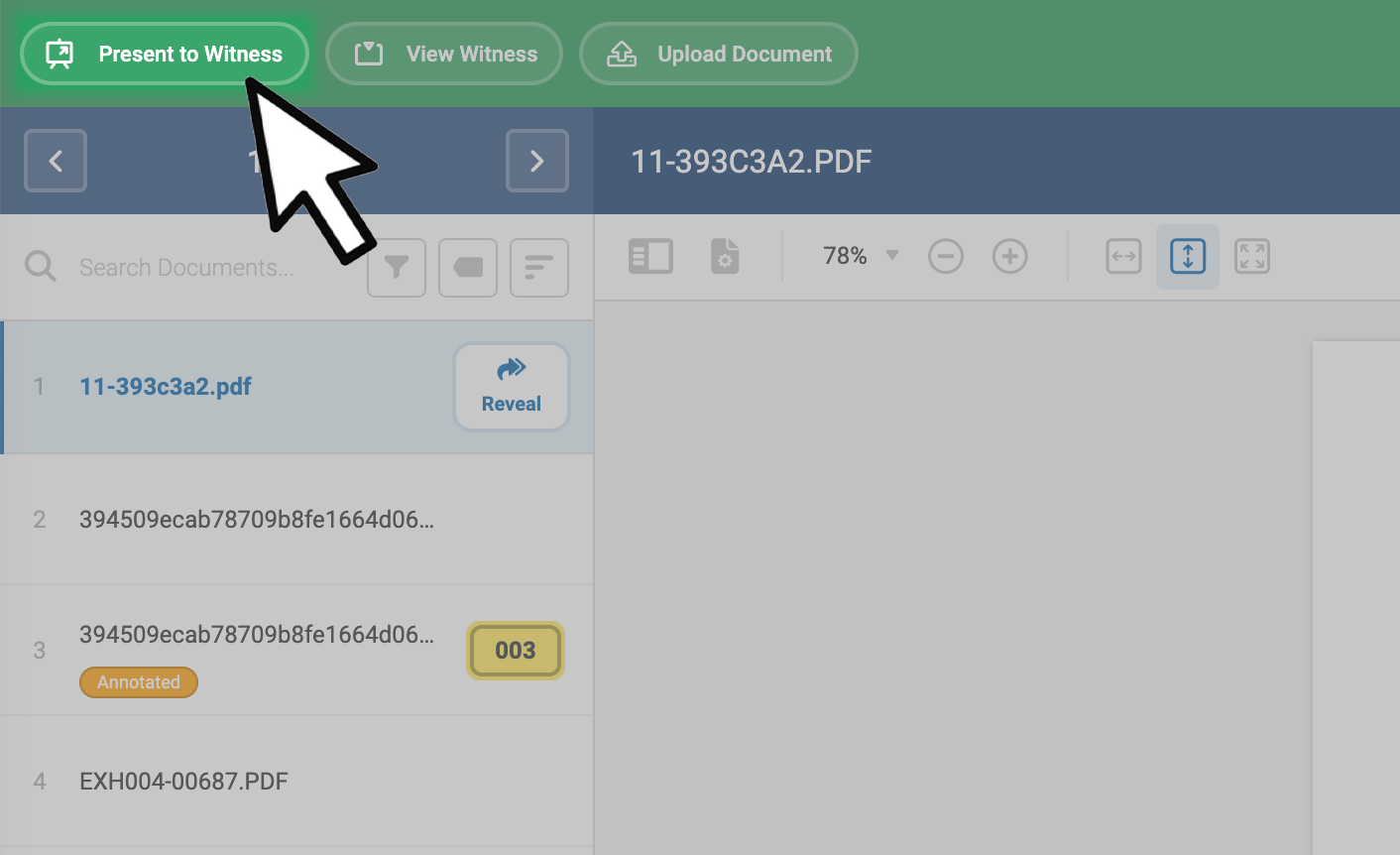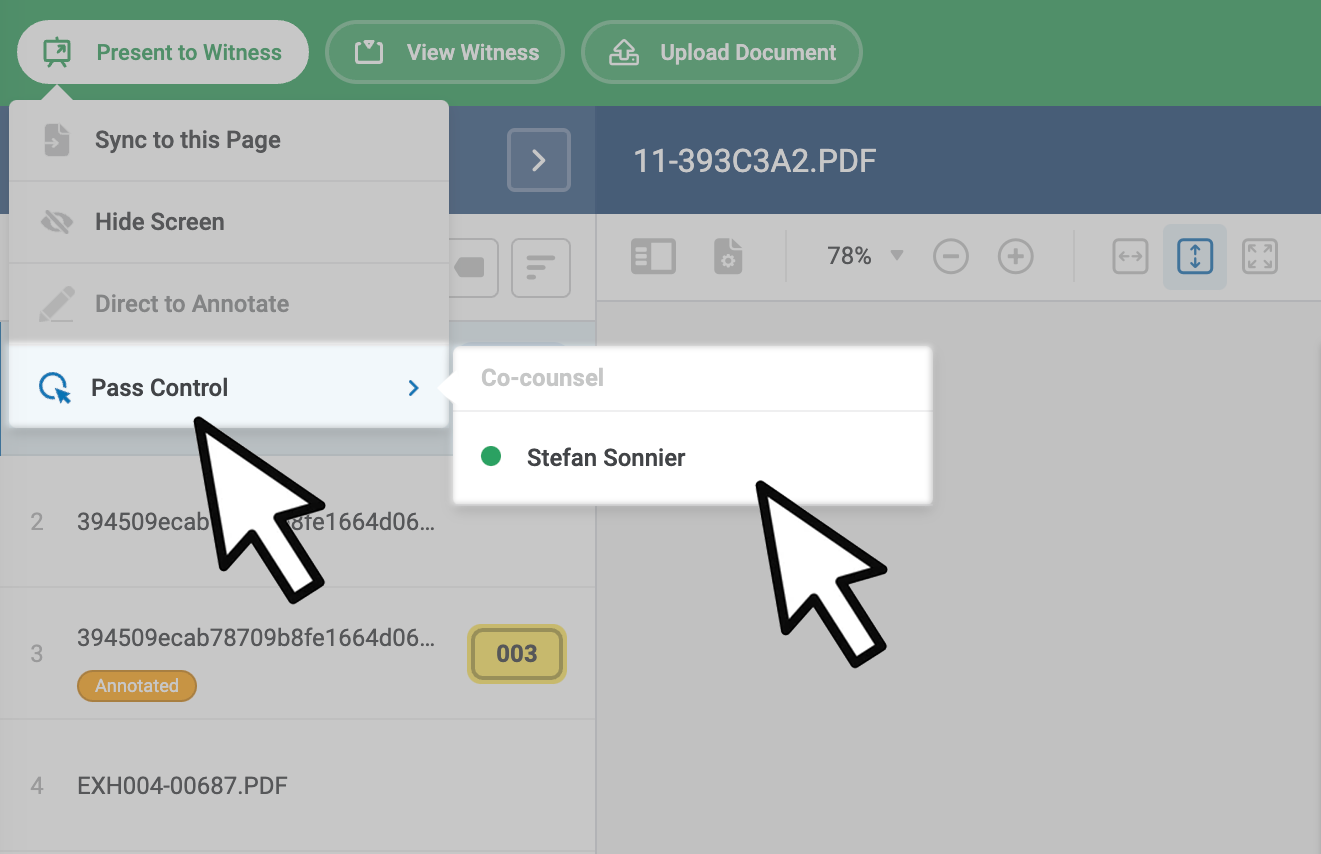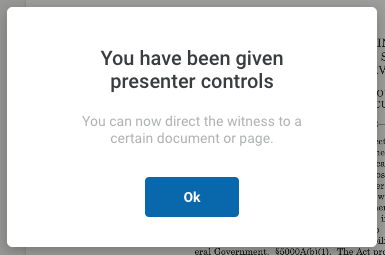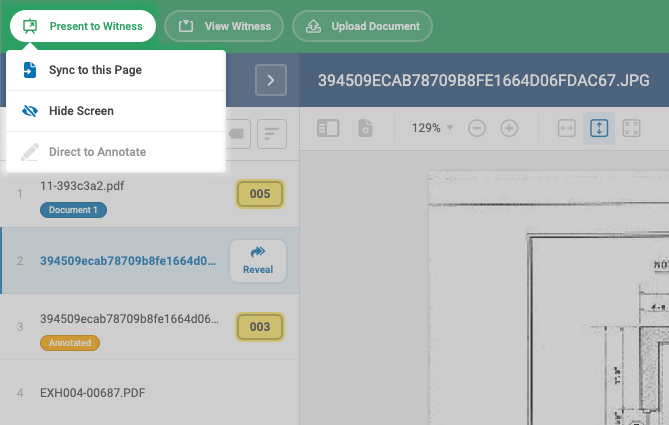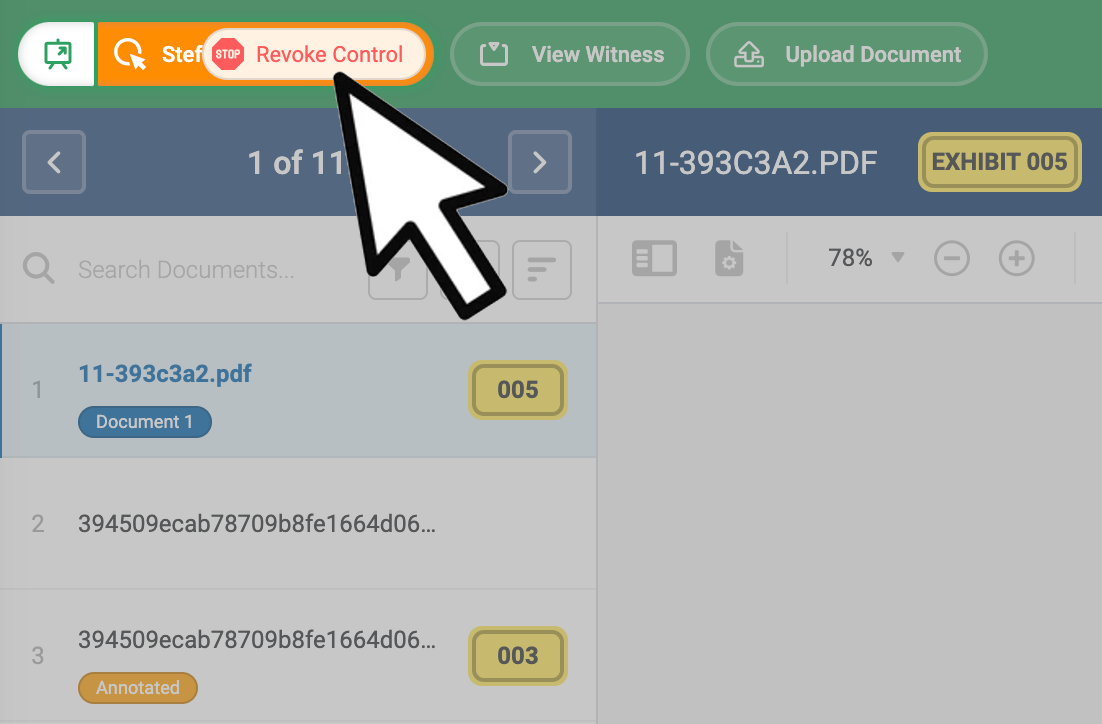AgileLaw gives litigators the ability to hand off control to co-counsel. To hand off control to co-counsel first you will need an AgileLaw user that has joined the deposition after logging in. Once the user has joined the session and has been given the role of co-counsel, click the "Present to Witness" button at the top left.
Click Pass Control at the bottom of the dropdown menu, then select the user you want to hand off control.
After you have selected the user to hand over control they will have a pop up prompt instructing them to confirm the request. Then the selected co-counsel will have a pop up letting them know they will now have presenter controls.
Co-counsel will now have controls to Reveal Documents, Mark Exhibits, Sync the Witness Page, Hide the Witness Screen, and Direct the Witness to Annotate.
If the taking attorney wishes to revoke control they can click the Revoke Control button at the top left.