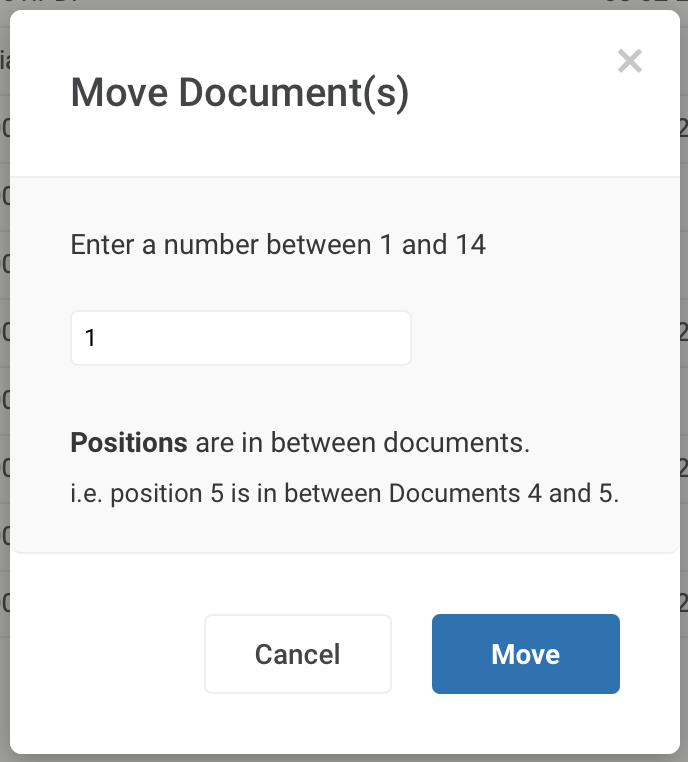Documents can be put in a specific order for each deposition you plan to conduct. The order in the sort drop-down is called "My Stack". You can see in the document grid that, by default, there is a sequence number associated with each document in a deposition.
Initially, this is the order in which you uploaded and/or linked the documents to the deposition. If you want to change the default order, there are several ways to do that:
1. Use the document grid header menu. Select one or more documents and hit the Move to Specific Location button.
A popup will come up requesting the location to move the document within the stack.
2. Drag-and-drop. AYou can also drag and drop one or more documents to a new location in the list. Just click your mouse button on a document row and drag it to the new location.
If you want to move multiple documents, you can check the documents you want to move, and then drag one of the checked documents to a new location in the list. All documents you have selected will then be placed in that spot.
Next: Add a document alias.