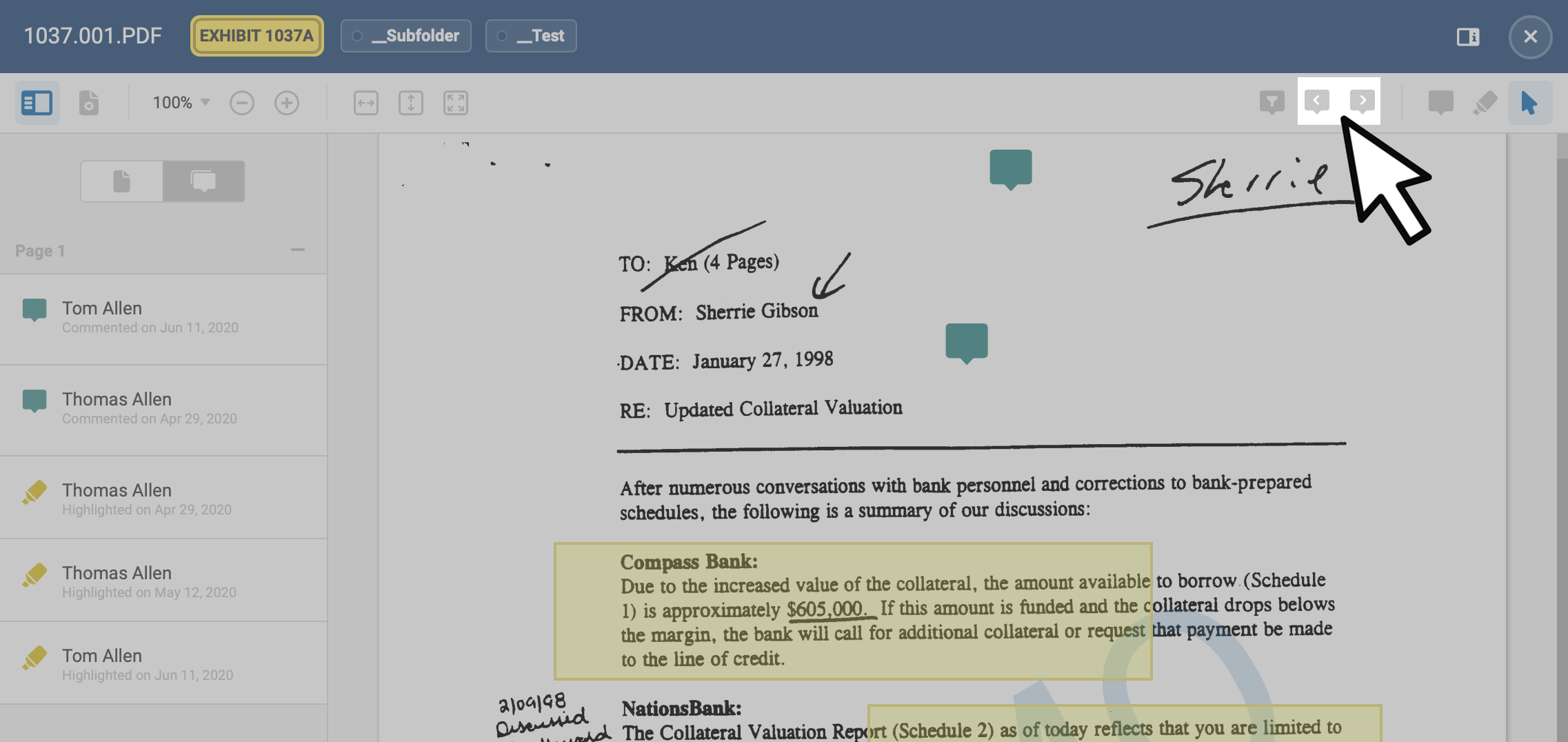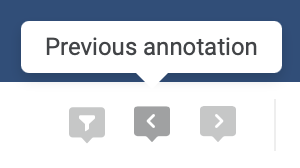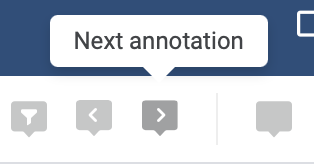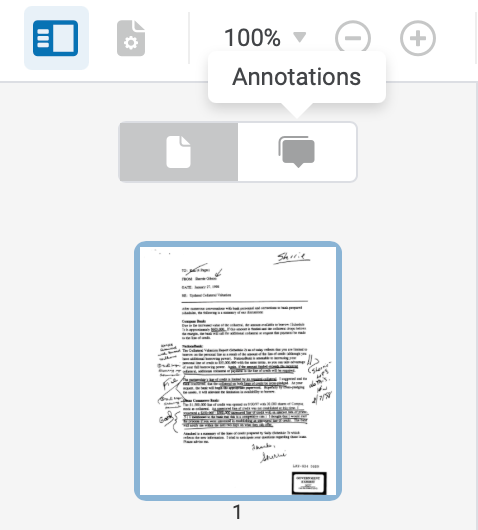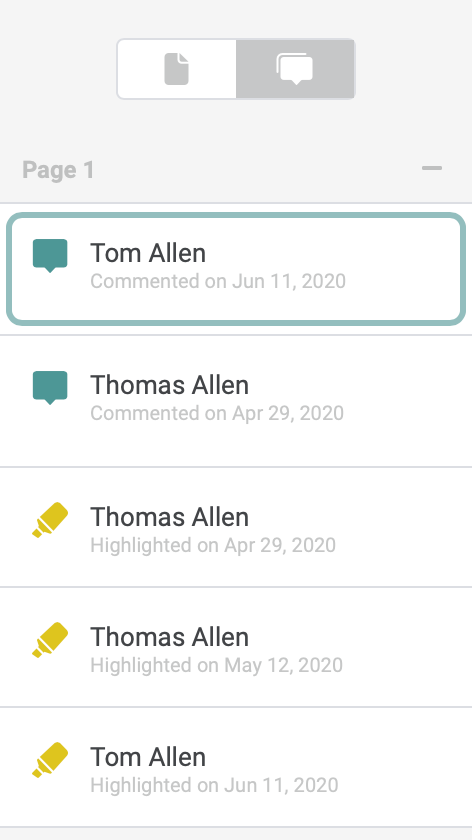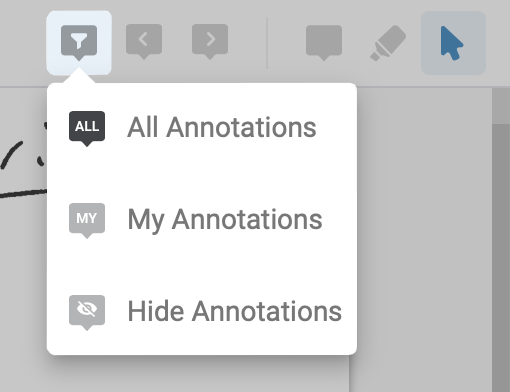You can use the tab key or the next and previous buttons in the annotation toolbar to cycle through all your annotations, which can be found at the top right of the document viewer.
Each click of the next button or tab press will take you to the next annotation in the document.
You can also select the annotation you would like to go to by click the annotations tab in the page tab.
After choosing this tab you should see the panel change to list the annotations made for the document.
You can also filter annotations using the filter icon next to the previous and next buttons at the top right of the document viewer.
Once you reach the end of the document, you are given the option to either start over at the beginning of the current document, or move on to annotations in following documents.