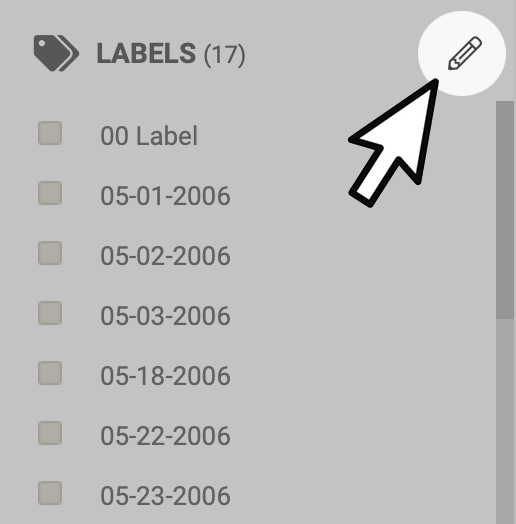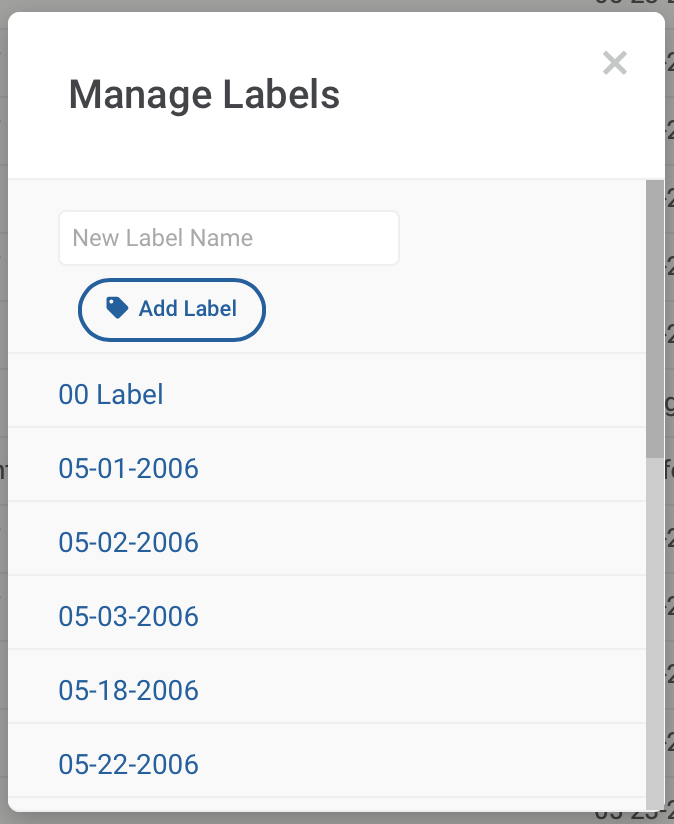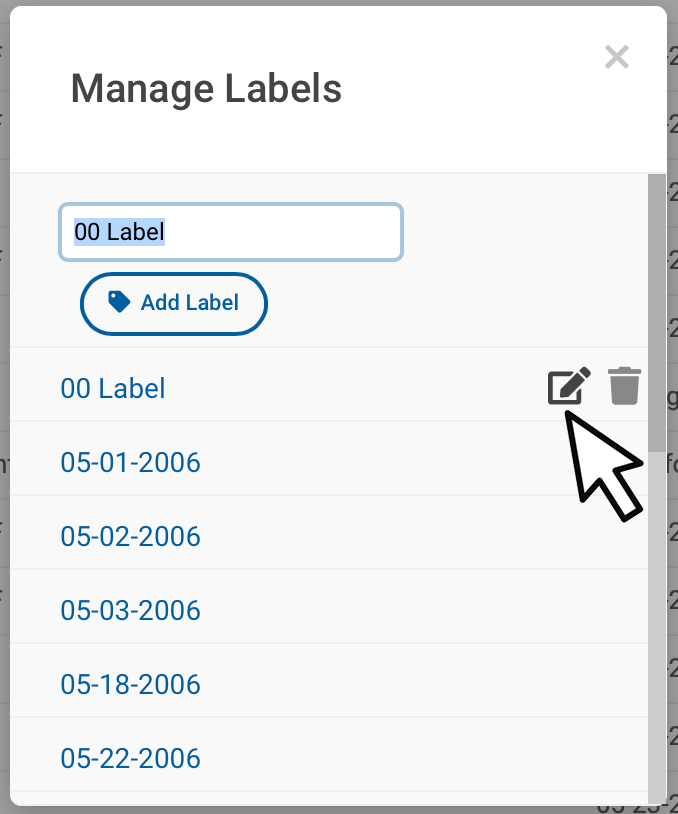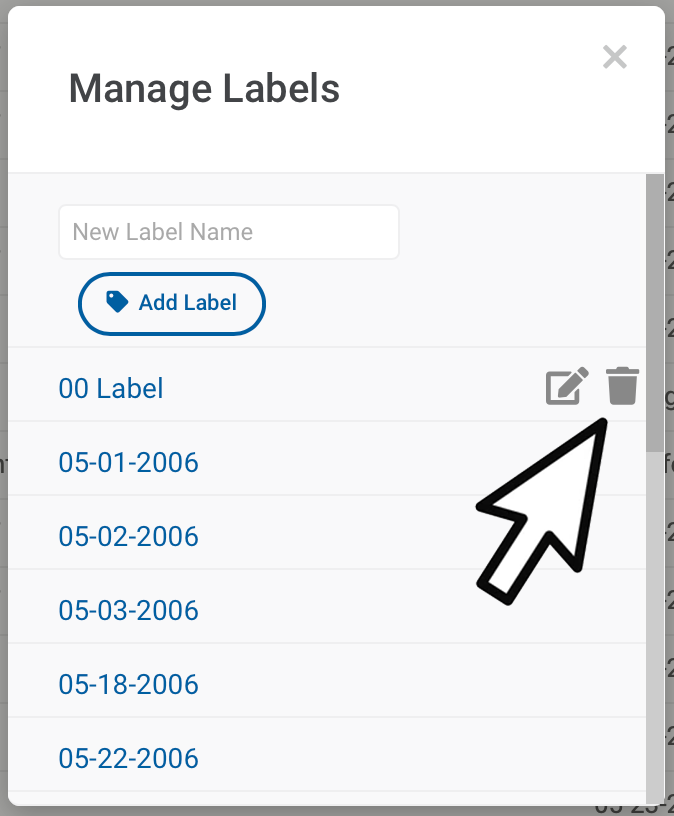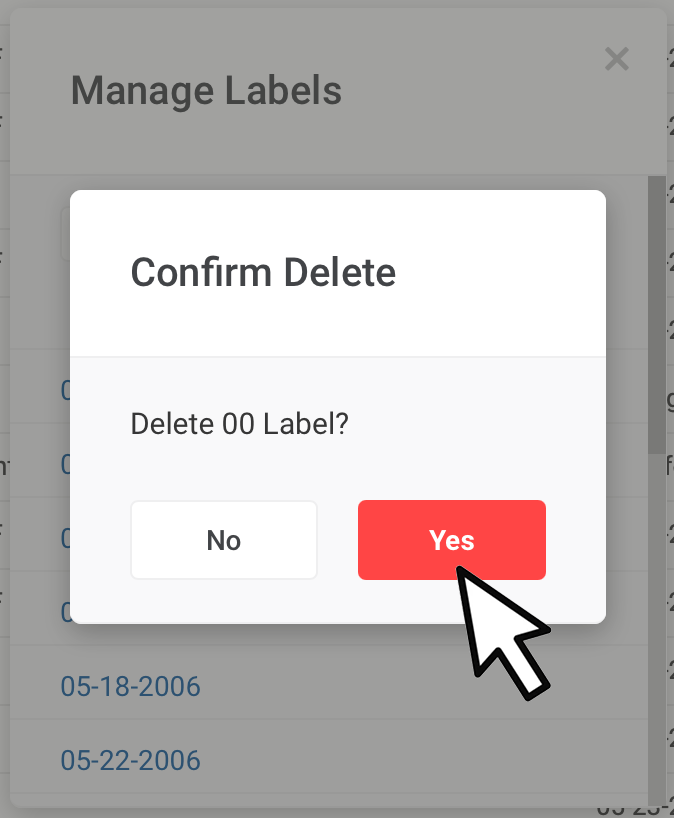To add, remove, or rename labels, click on 'edit' next to Labels on the bottom right of the screen.
This brings up the manage labels modal.
To add a label, type the name in the New Label Name field and click Add label.
Once added, you can either delete or edit the label name via the respective icons 

Clicking delete will confirm the action. Once you have deleted a label, it will no longer be associated with any document.
Next: Delete a deposition.