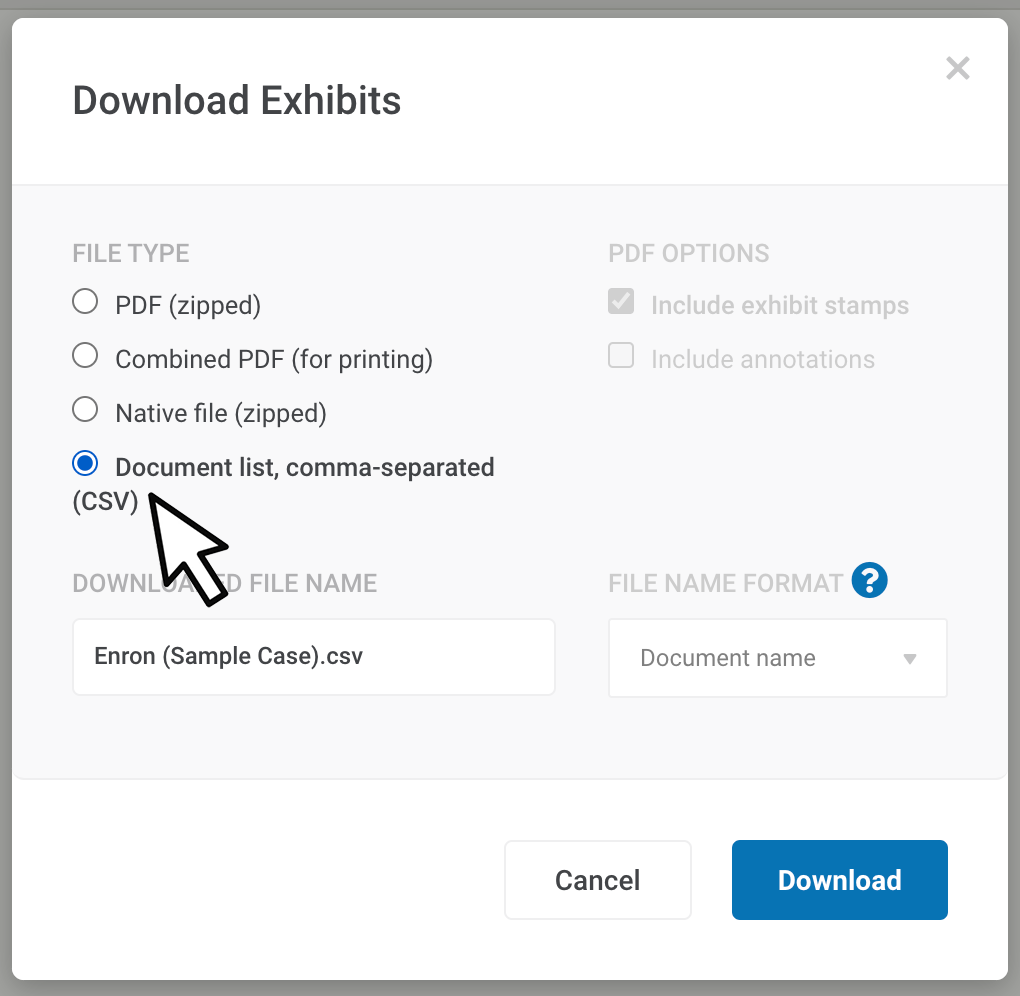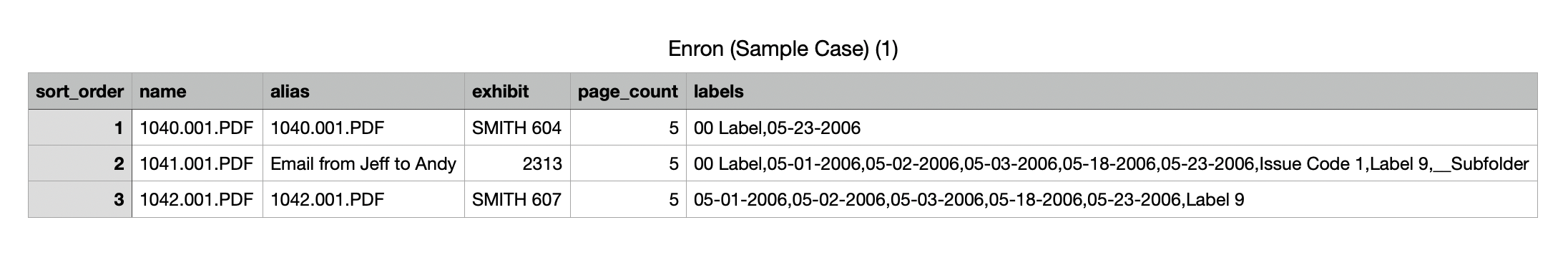To download a list of the exhibits in a deposition, go to the case and then the deposition. Select the exhibits you want listed.
Click the download button and a Download Exhibits window will pop-up.
In the Download Exhibits pop-up select "Documents list" under File Type. This will download a CSV of the documents selected. The CSV file can be opened in Excel and Google sheets. Below is a preview of what the CSV file will display.