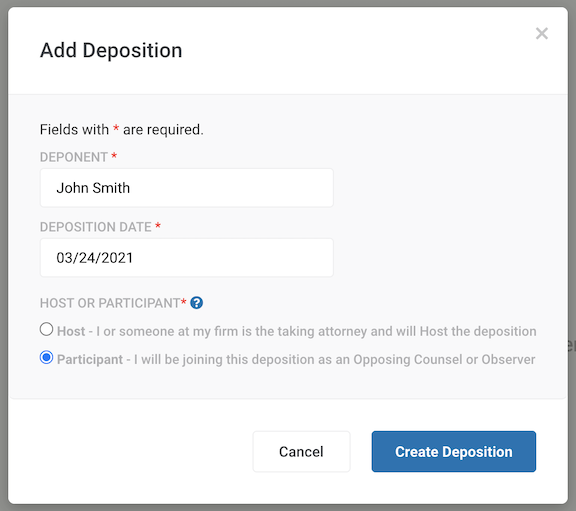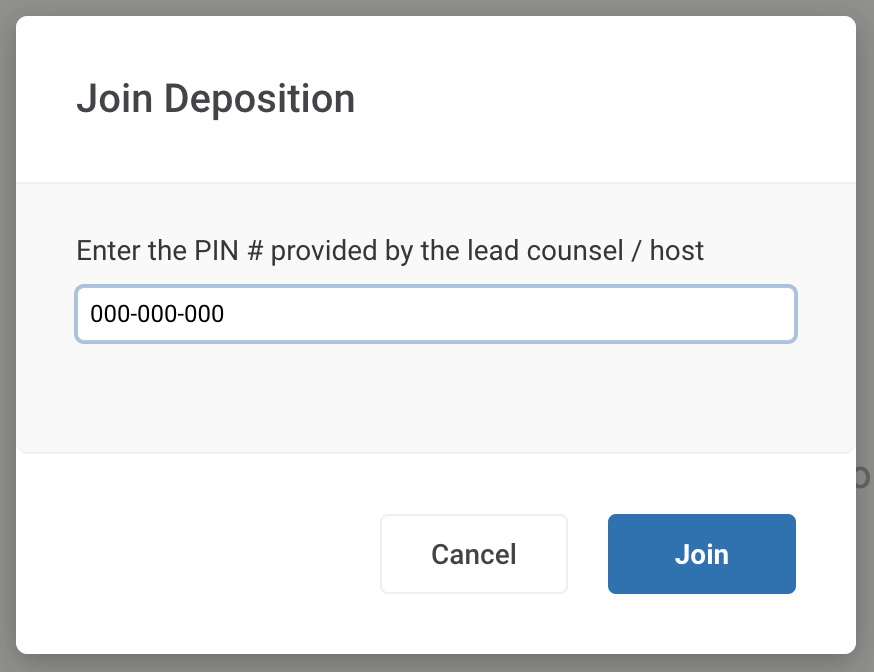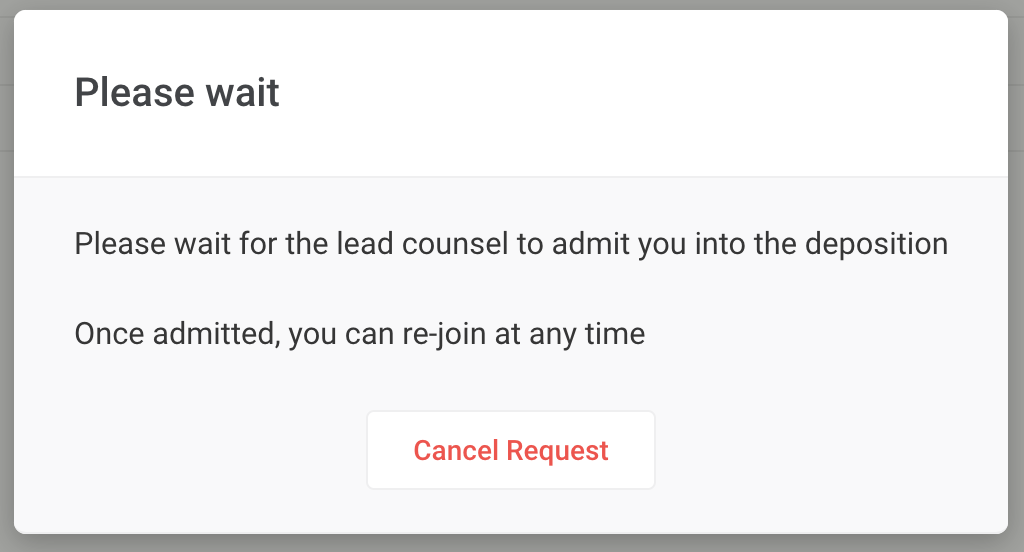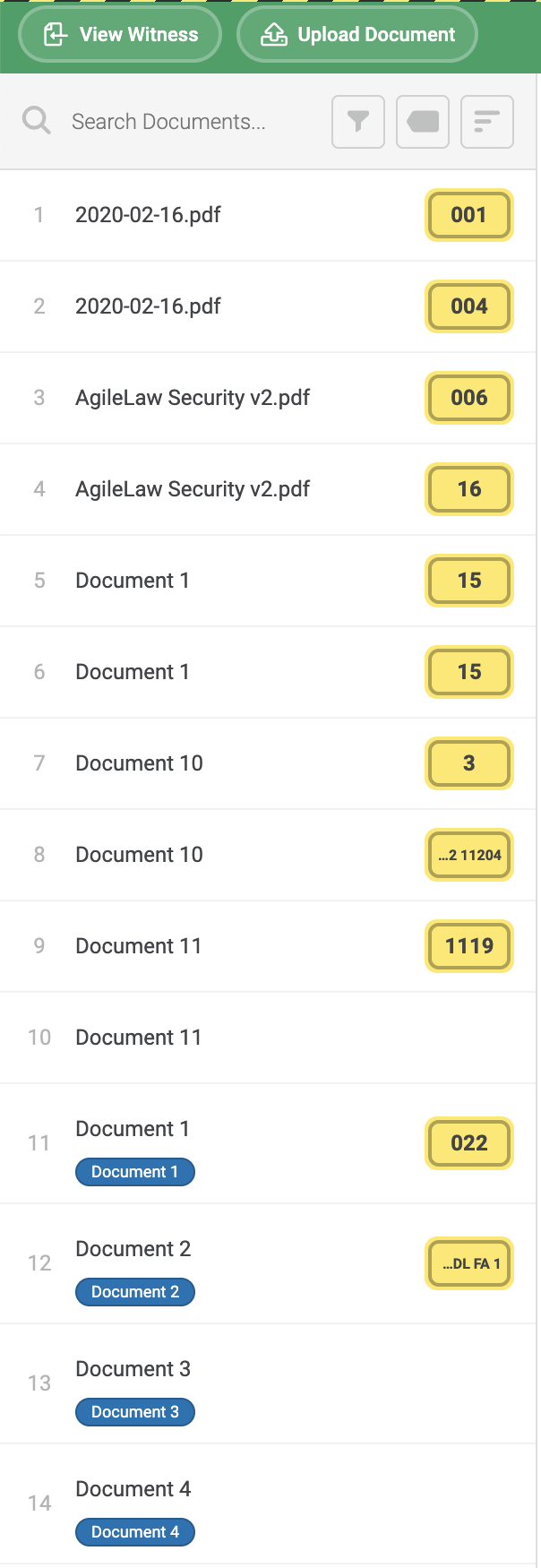If you are defending or participating in a deposition that you are not Taking / Hosting, you can join the deposition with your own login.
By logging into your account first, it will give you the ability to:
- Introduce your own exhibits when control is passed to you
- Have any exhibits introduced by the Taking attorney automatically imported into your account
First, you should create a deposition in the case and select the "Participant" option.
Once you have created the deposition, you will see that you can JOIN another deposition.
Click [JOIN DEPOSITION] and then input the PIN # that is given to you by the Taking attorney.
After you input the PIN, you'll see this waiting screen until the Host admits you into the deposition.
Once you are admitted into the deposition, you will see your own exhibits on the left in addition to any exhibits introduced by the taking attorney.