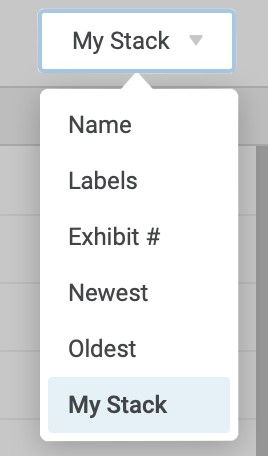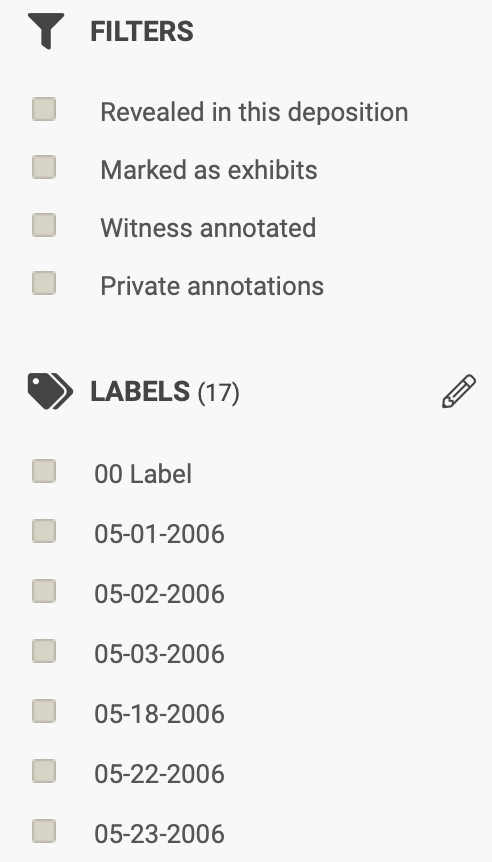The document grid is available both on the case page and the deposition page. There are several ways to find the exhibit you want.
Sort the list
By default, the documents are sorted alphabetically on the case page and in 'my stack' order on the deposition page. You can sort by the following fields:
- Name - sorts alphabetically by document name
- Labels - sorts alphabetically by label name
- Exhibit # - sorts by exhibit number
- Newest - shows the documents you've most recently uploaded on top
- Oldest - shows the documents you uploaded first on top
- My Stack - Available only on the deposition page, this order is set by you. See ordering documents for a deposition.
Filter by labels and filters
You can find documents quickly by using a custom made label or our pre-made filters. Click on a label in the panel in the lower right and the document list will update to match that label. When filtering by labels, the header will also show you the number of documents found that match your filter criteria.
Next: view a document.