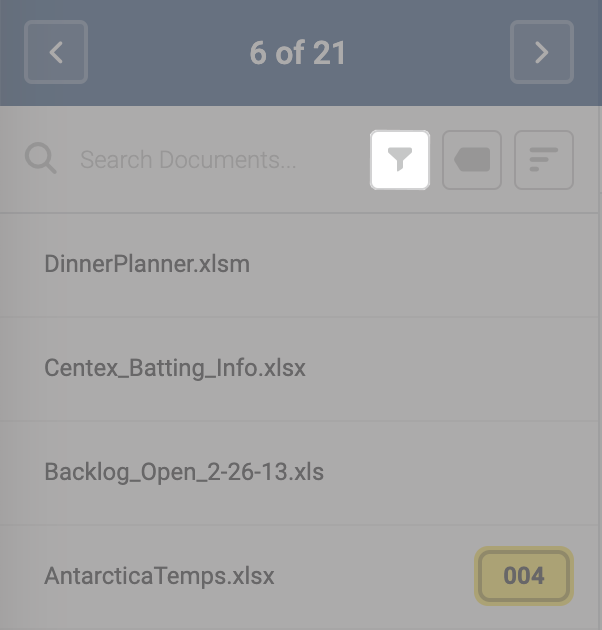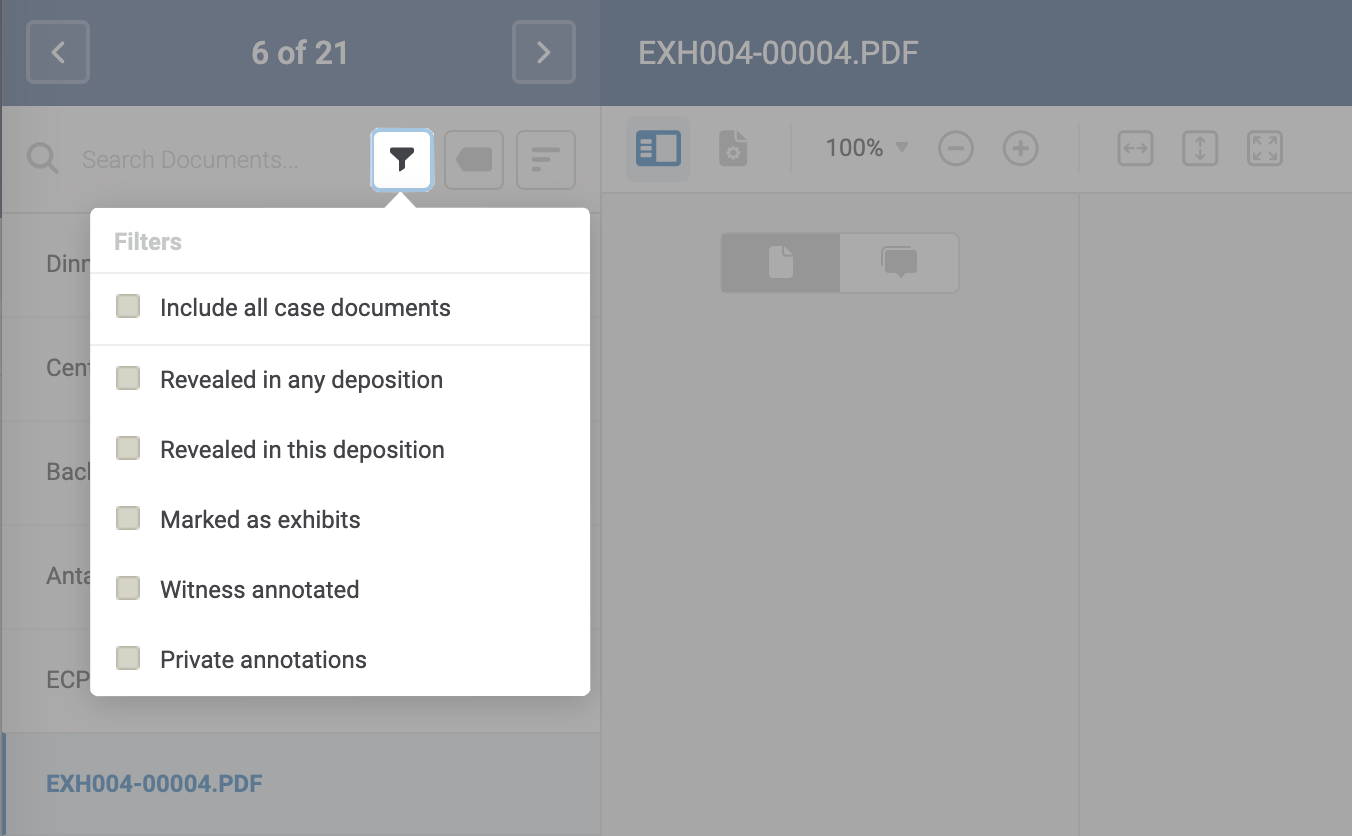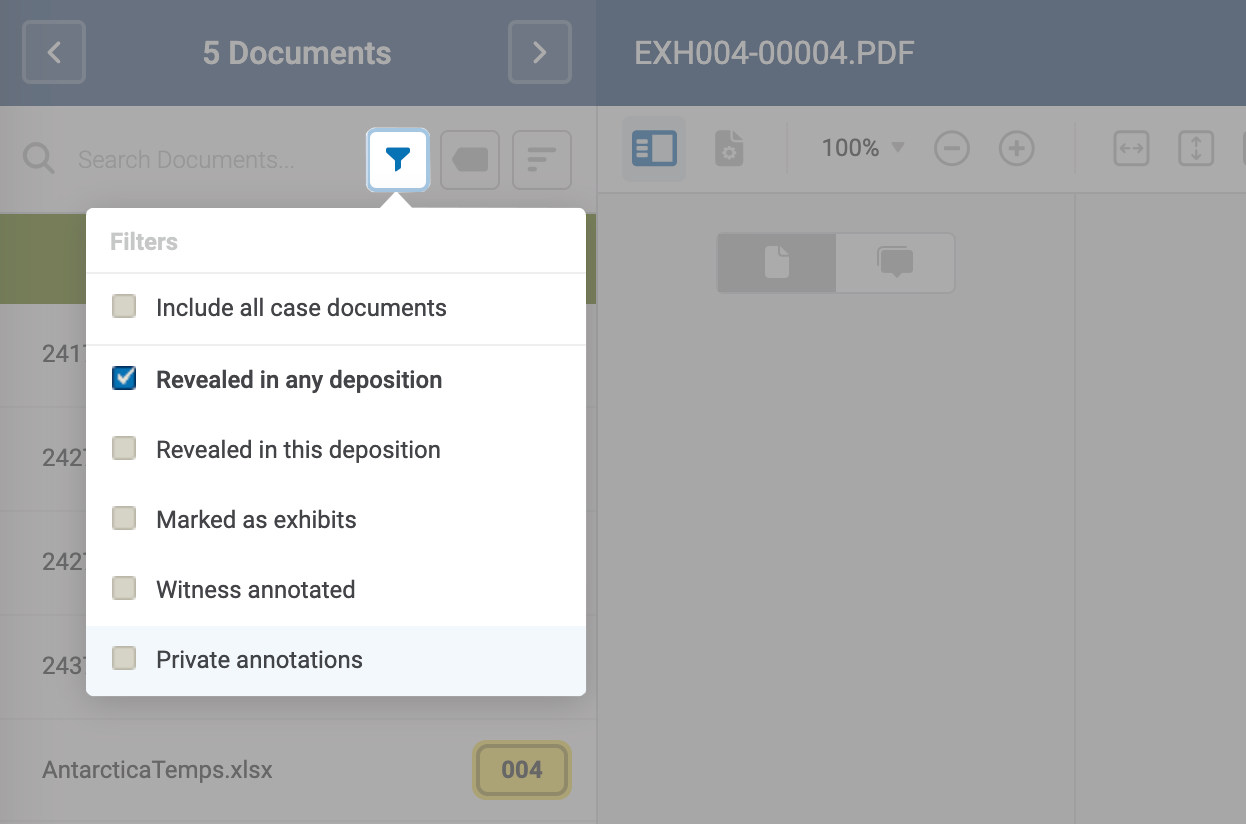During a deposition you can find particular documents by filtering your exhibits. To do so, first click on the magnifying glass icon above the document list.
This brings up the Filter by window. Here you can filter your exhibits using our pre-made filters, or your custom labels.
Check a label to apply the filter.
Next: Mark an exhibit.