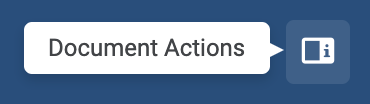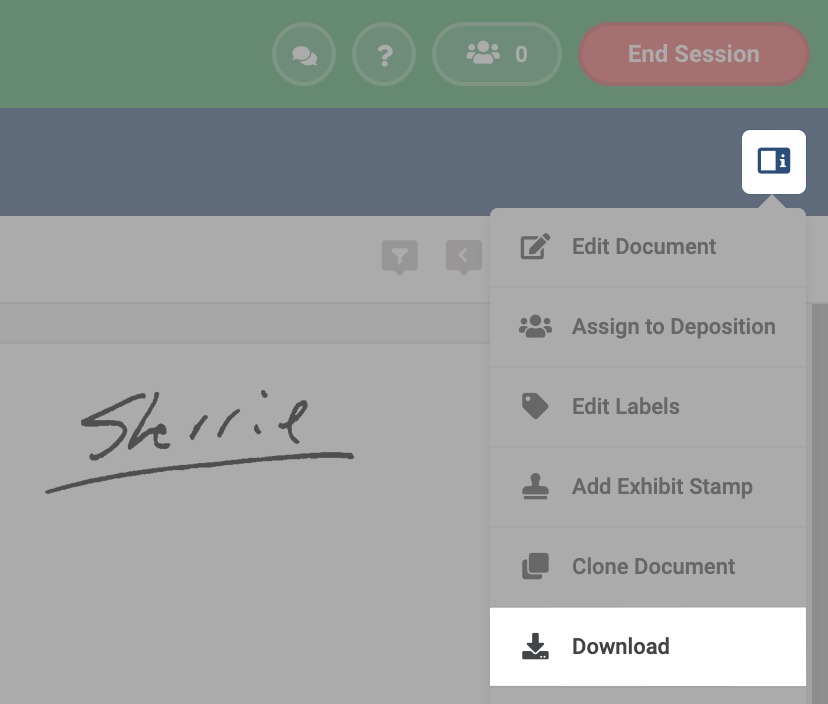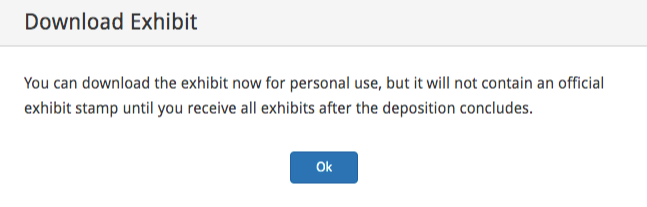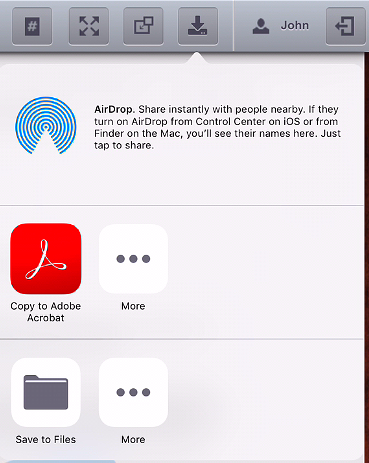If you would like to add your own annotations to an exhibit or view the exhibit in a different PDF viewer, you can download an un-marked copy of any revealed exhibit as a PDF document.
Once the document has been introduced, select the document in the left-hand navigation pane, and then click on the Document Actions button.
The button can be found at the top right of the Document Viewer.
After click the Document Actions Icon a drop down will open. Select "Download" in the drop down.
The first time you download an unmarked PDF, you will see this message:
Your download will begin and you can then open the document from your browser’s Downloads folder in any PDF viewer.
If you are using our tablet app to view exhibits, the header will look like this:
Click on the download icon on the far right and you will see a drop-down to choose which app to open the PDF in: