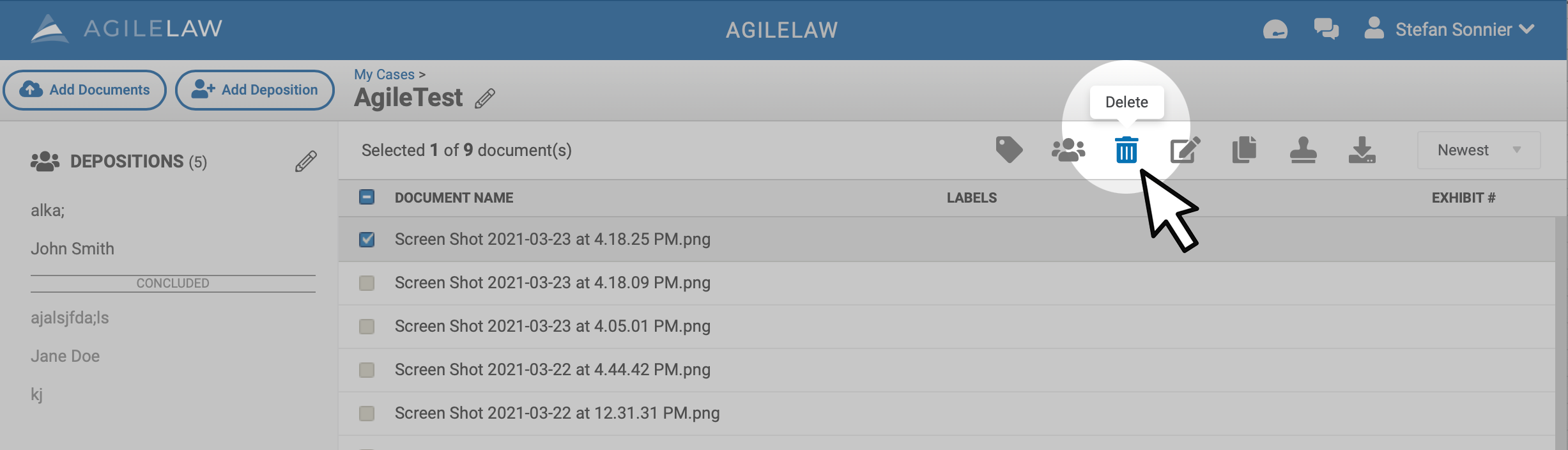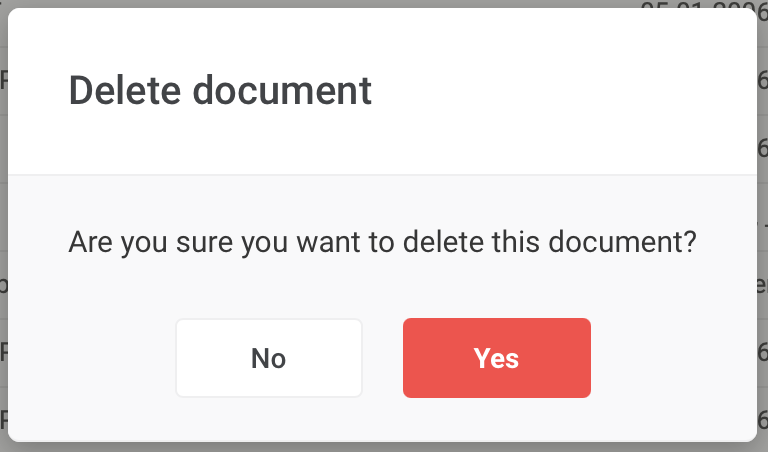To remove a document from a case and every deposition, you will need to be on the case page.
Check each document you want to remove and then click the trash con icon in the document grid header.
You will need to confirm that you want to remove the documents.
NOTE: Once you use a document in a deposition, you will be unable to delete it. This is necessary to allow deposition participants to access the revealed documents after the conclusion of a deposition.