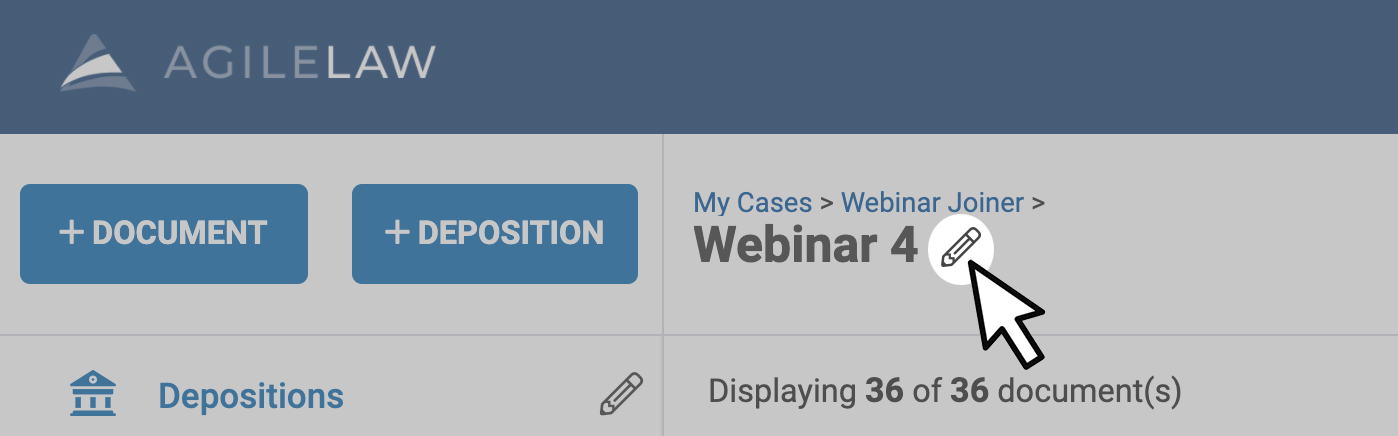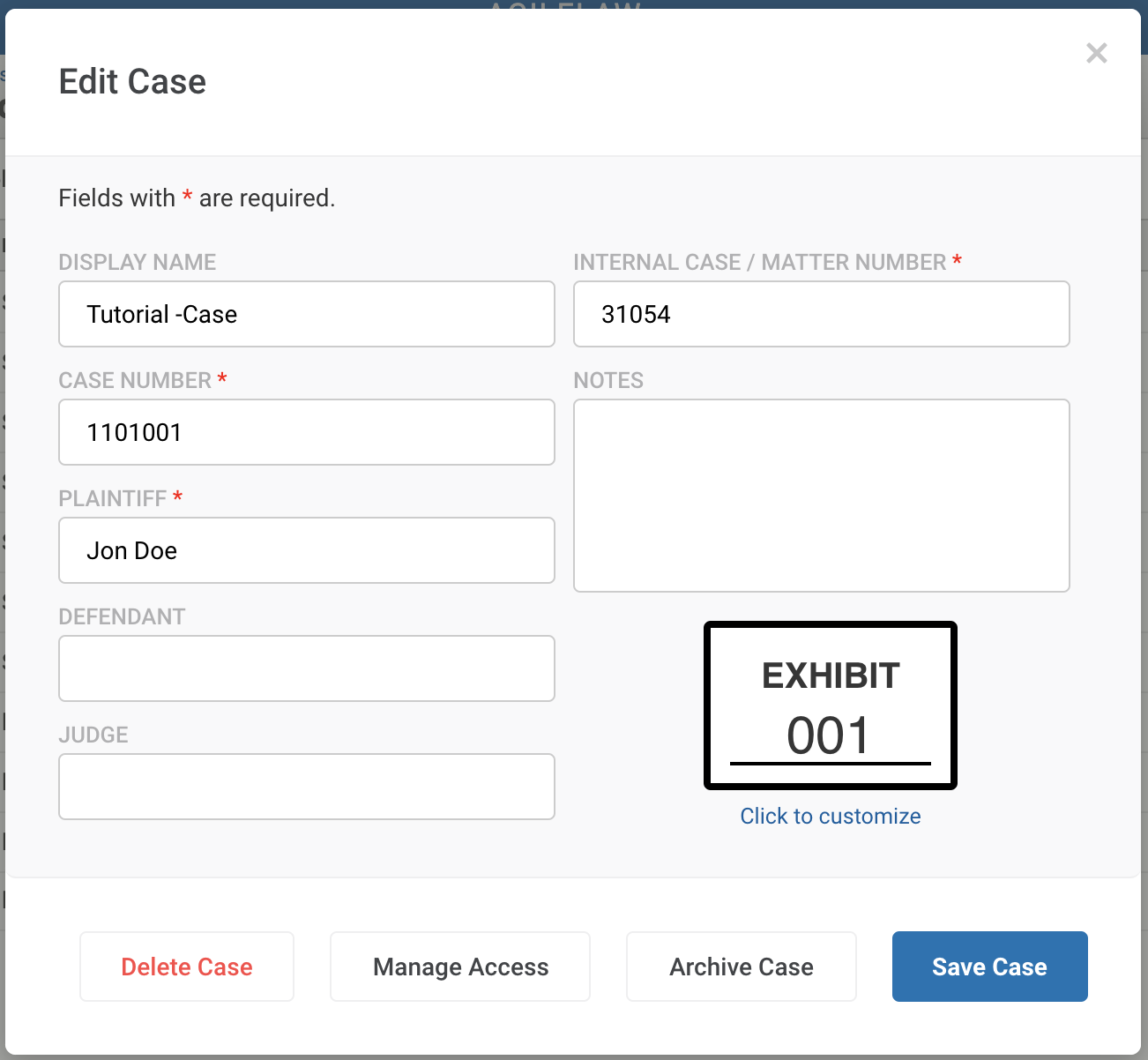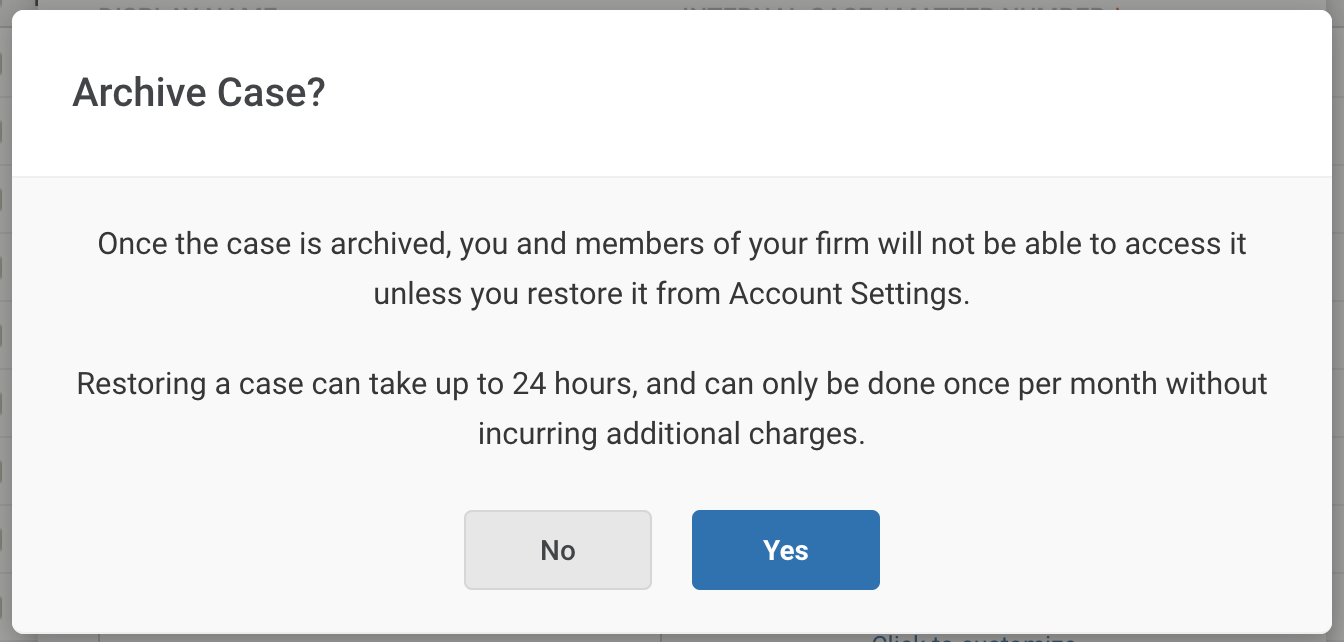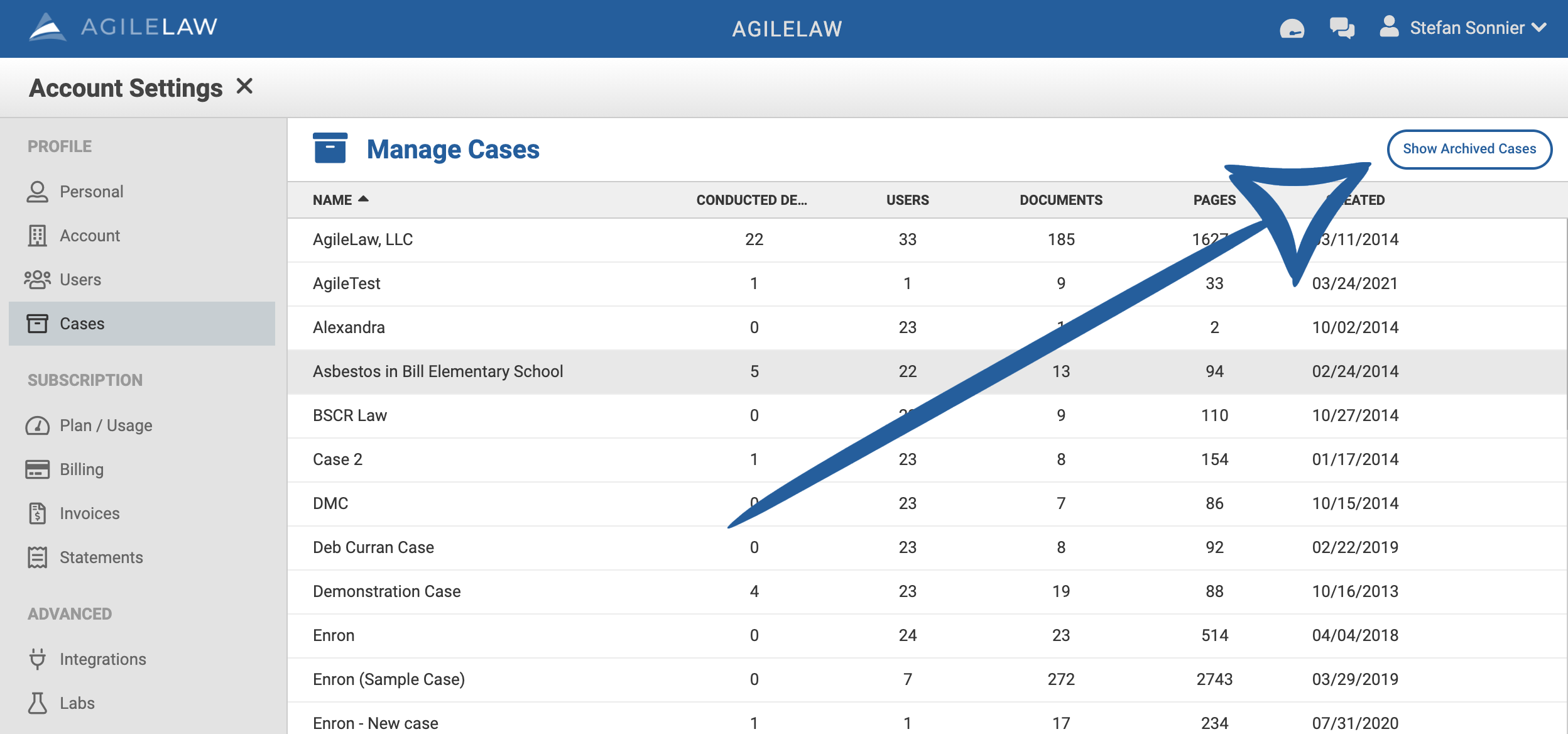The features in this article require Admin level access. If you cannot perform these functions then you need to ask the account administrator to do this for you.
Archiving a Case
To archive a case, click the pencil icon next to case name on the case screen. This the edit case button for the selected case.
In the edit case window click 'Archive Case' at the bottom.
Click yes to confirm.
UnArchiving a Case
To retrieve (unarchive) a case click on your name in the top right corner, and pick Account Settings.
Then click on Cases on the left pane. This will bring up the Manage Cases view. On the right side there will be a button that says Show Archived Cases.
Click on the case you wish to restore and click Restore Case. The system may take up to 4 hours to restore the case to your view.