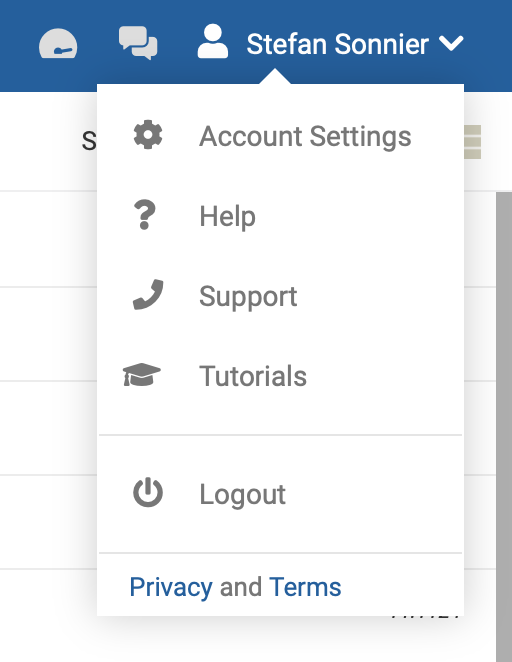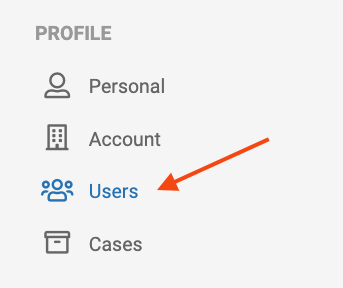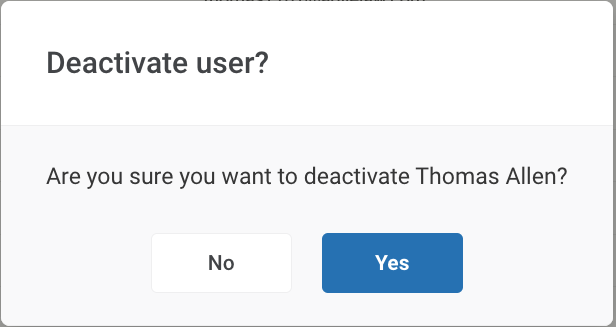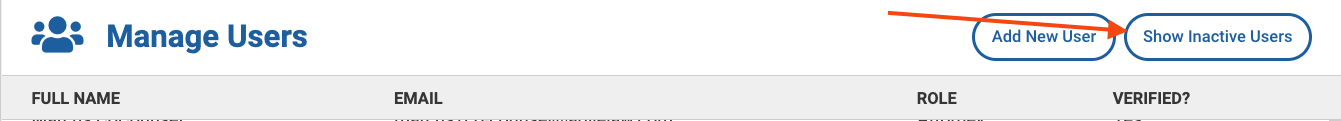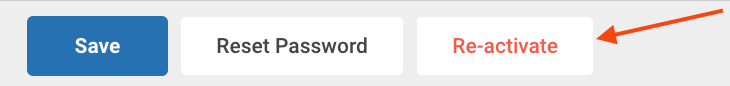You can deactivate a user once they have been added to your account, but you cannot remove them completely.
To deactivate or reactivate a user's access, click on Account Settings in the user menu.
Then select the Users option.
Next, hover over the user you want to deactivate and click on the red X.
Click "Yes" to confirm.
To re-activate a user, click on "Show Inactive Users" in the upper right of the Manage Users list.
Select the inactive user and then choose "Re-activate" at the bottom.