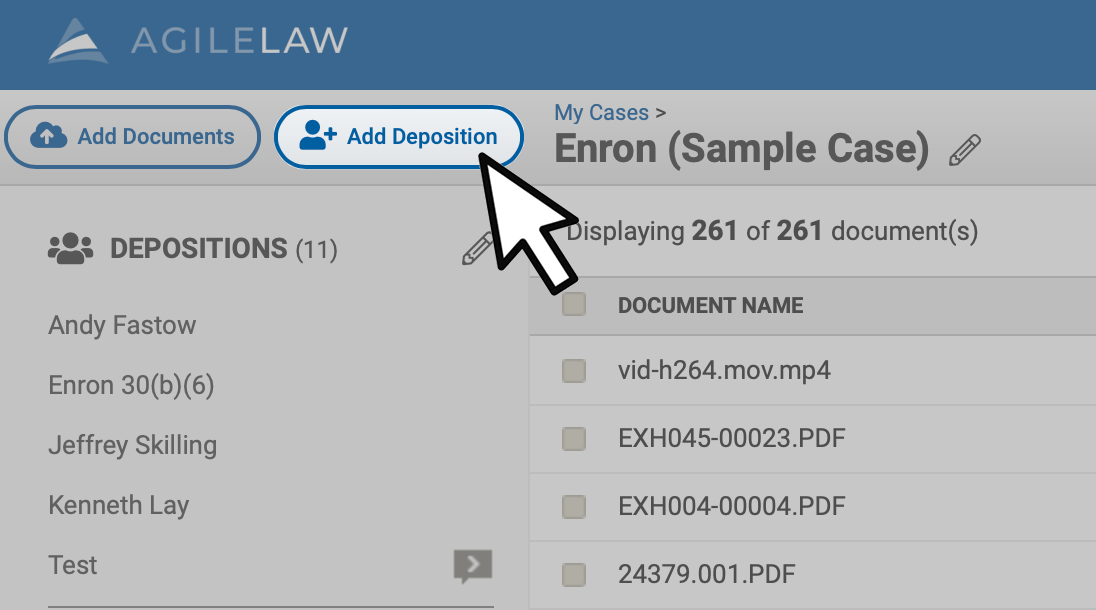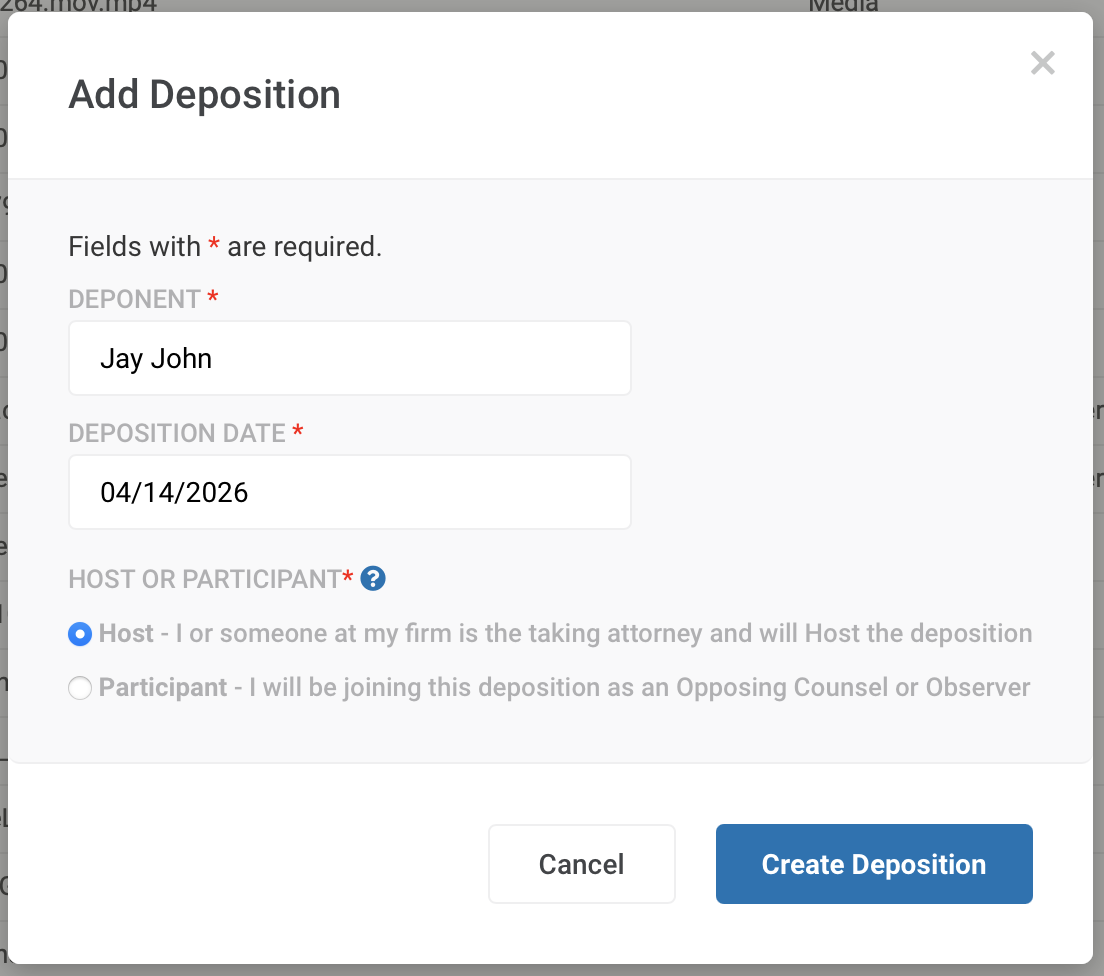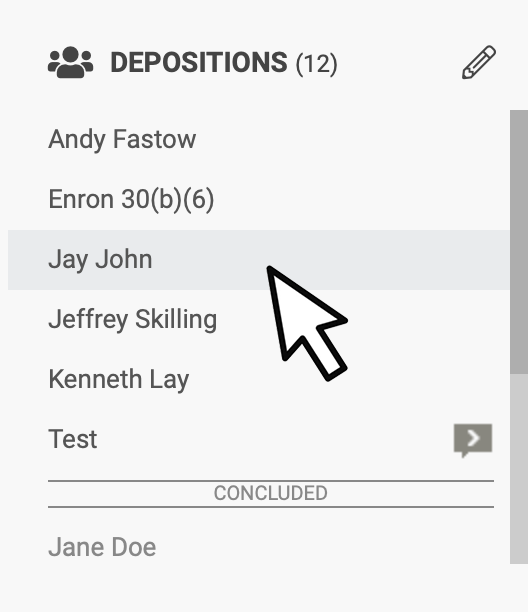You can create a new deposition when you are on the case's home page.
To navigate to the case home page, click on the case name in the grid when you first login. If you have not created a case yet, see how to create a case first.
Similar to the way you created a case, you can create a deposition when you are on the case home page.
Click on the "Add Deposition" button and a window will pop up that lets you input the name of the deponent and the date you plan on deposing the person. Don't worry, this date is informational only, so if you don't know the exact date you can just make a guess. You can always change it later.
Click "Create Deposition" and the Deposition is created. It will now show in the list of depositions in the left-hand panel.