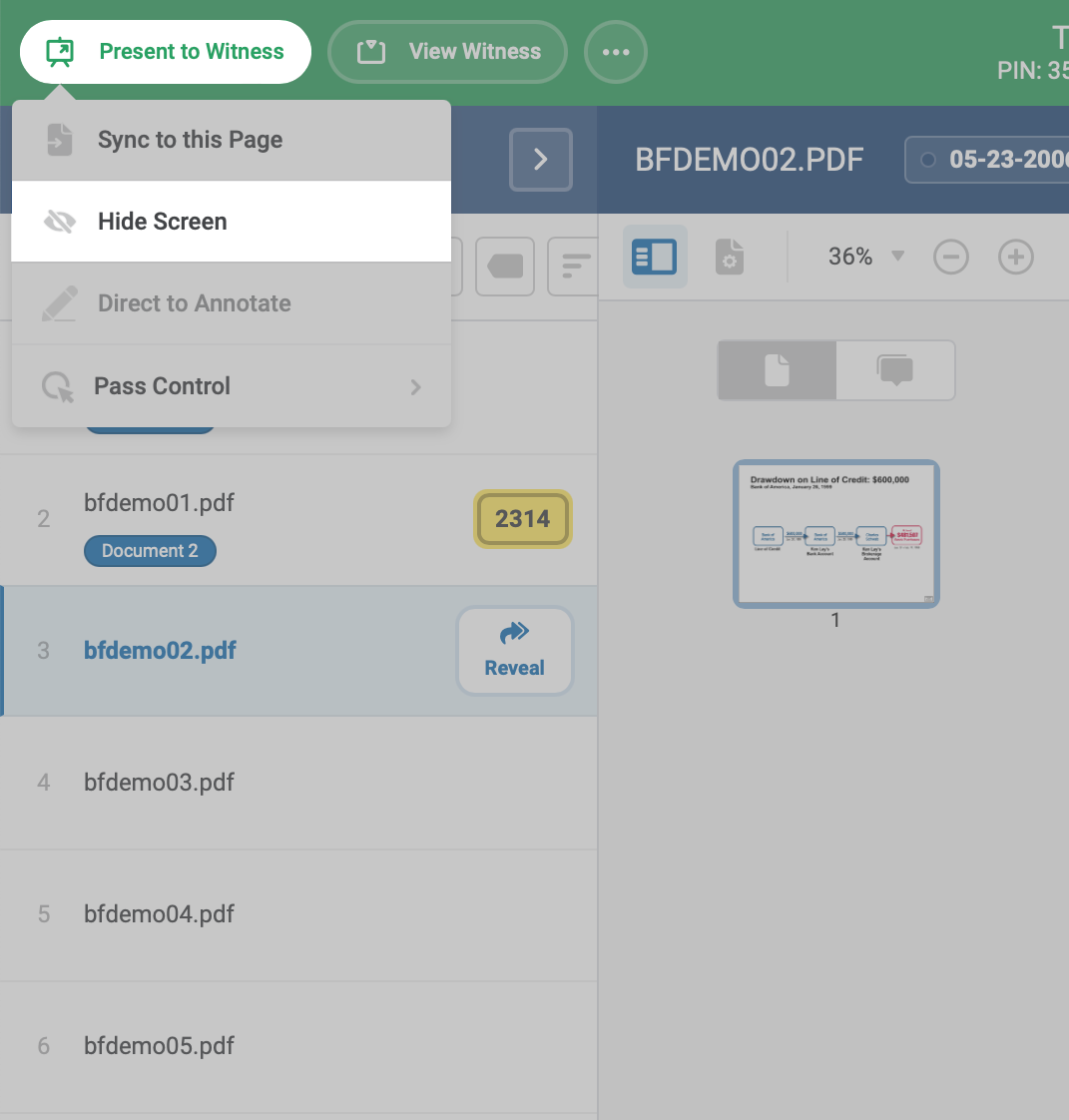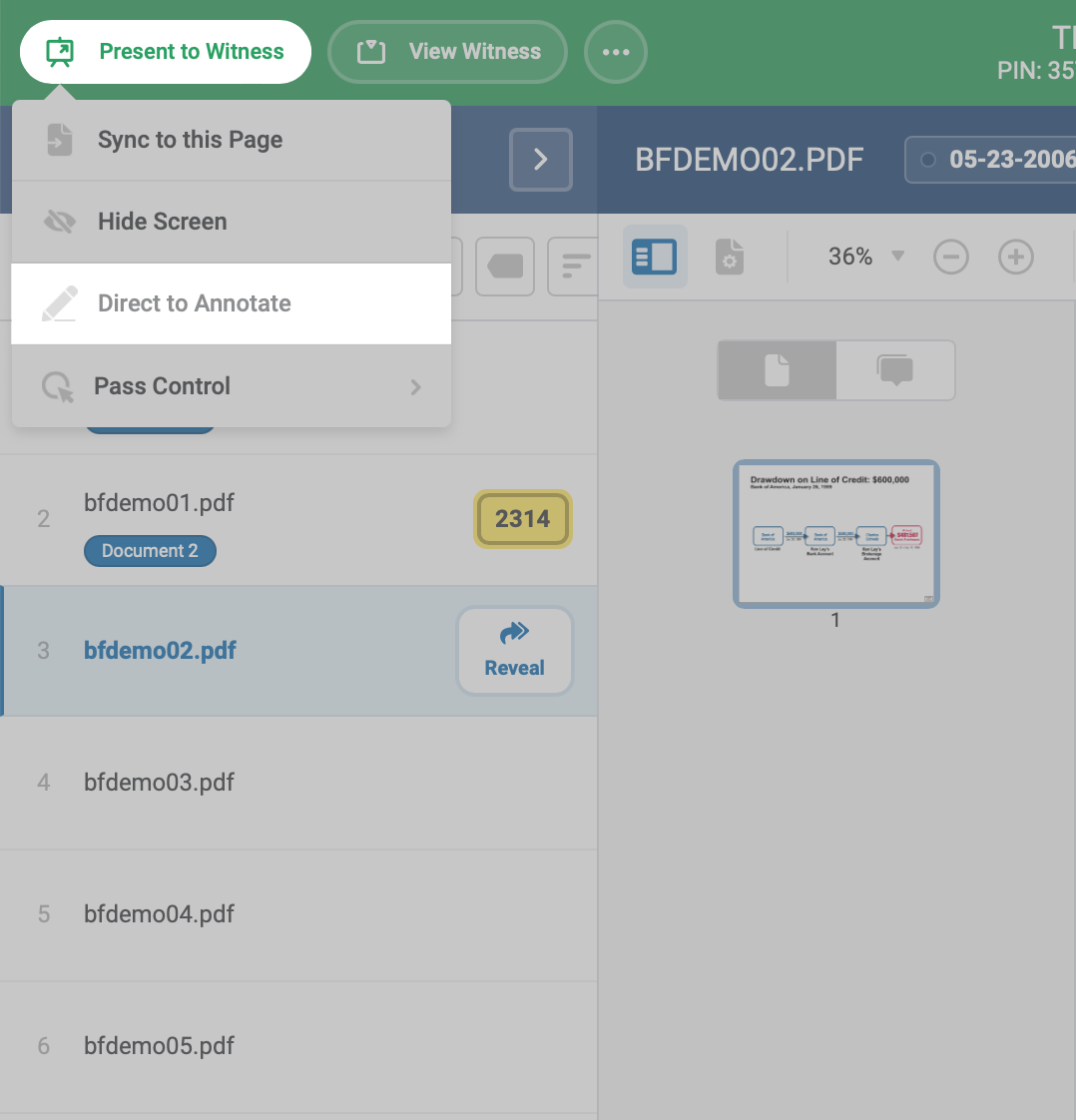Sync from Witness Screen
If you want to follow along with the witness, click the "View Witness" button in the deposition control panel.
Clicking this button will turn on 'sync mode' and will keep you in sync with the witness, so when they change the page or zoom in and out, you will continue to see what they see.
Sync to Witness Screen
You can control what document and page the witness is looking at by clicking on the "Sync to this Page" button in the Present to Witness control panel.
Hide Screen
You can also make the witness' screen go blank if they get too distracted with a document you have revealed. Click the "Hide Screen" button and their page will go blank until you click the "Reveal Witness Screen" button.
Direct to Annotate
If you would like to have the witness make an annotation that you can see click the "Direct to Annotate". This will not reveal your personal annotations of your copy. It will make a copy of the document for the witness to annotate.
Next: Filter exhibits by label.