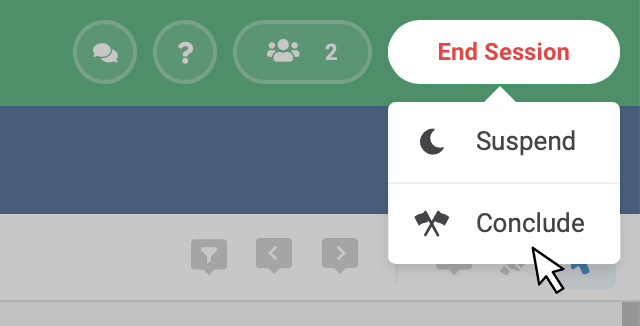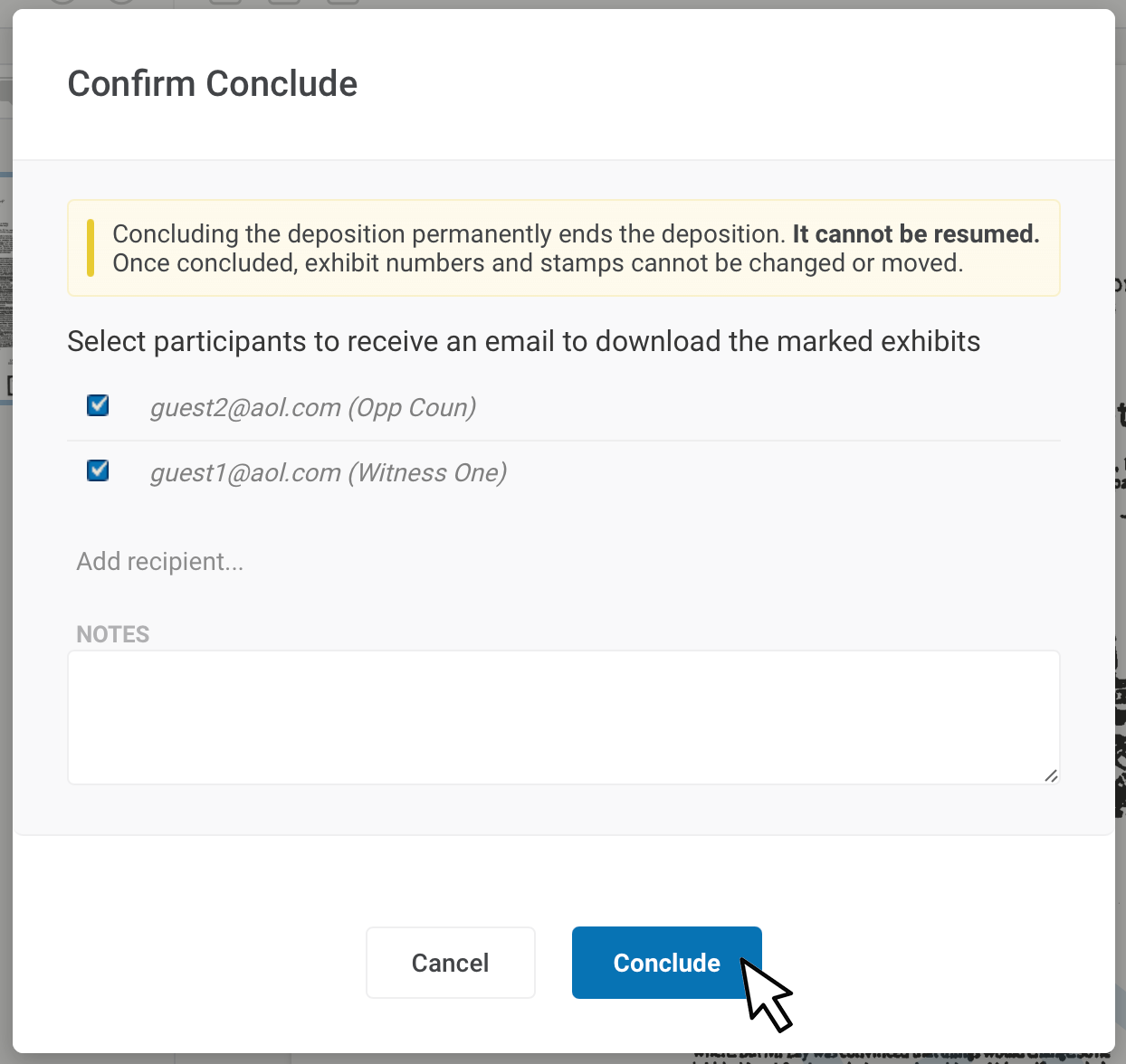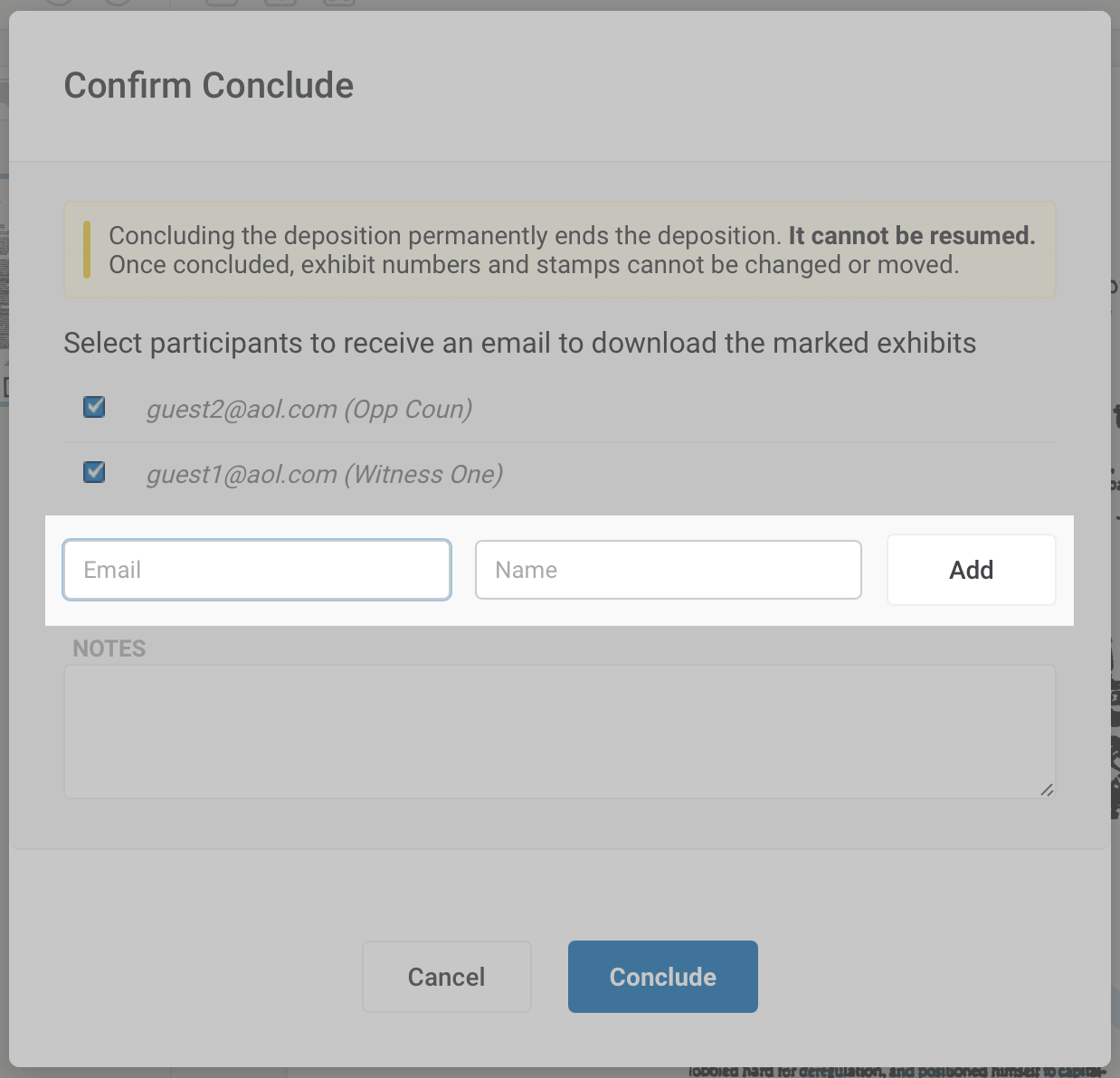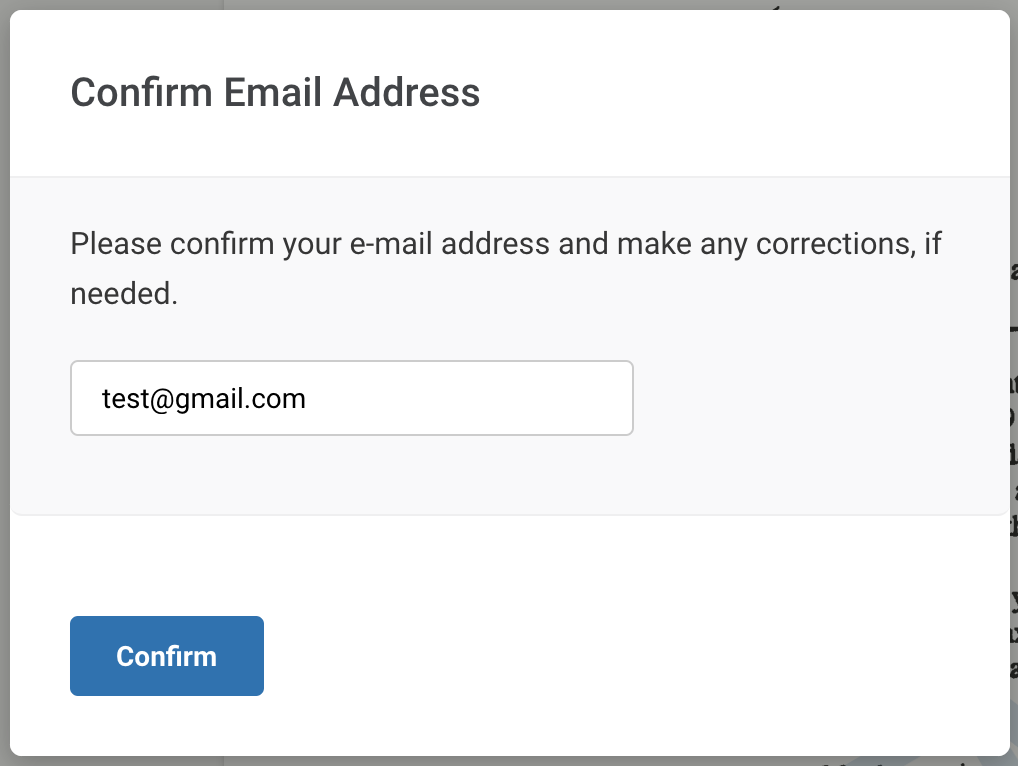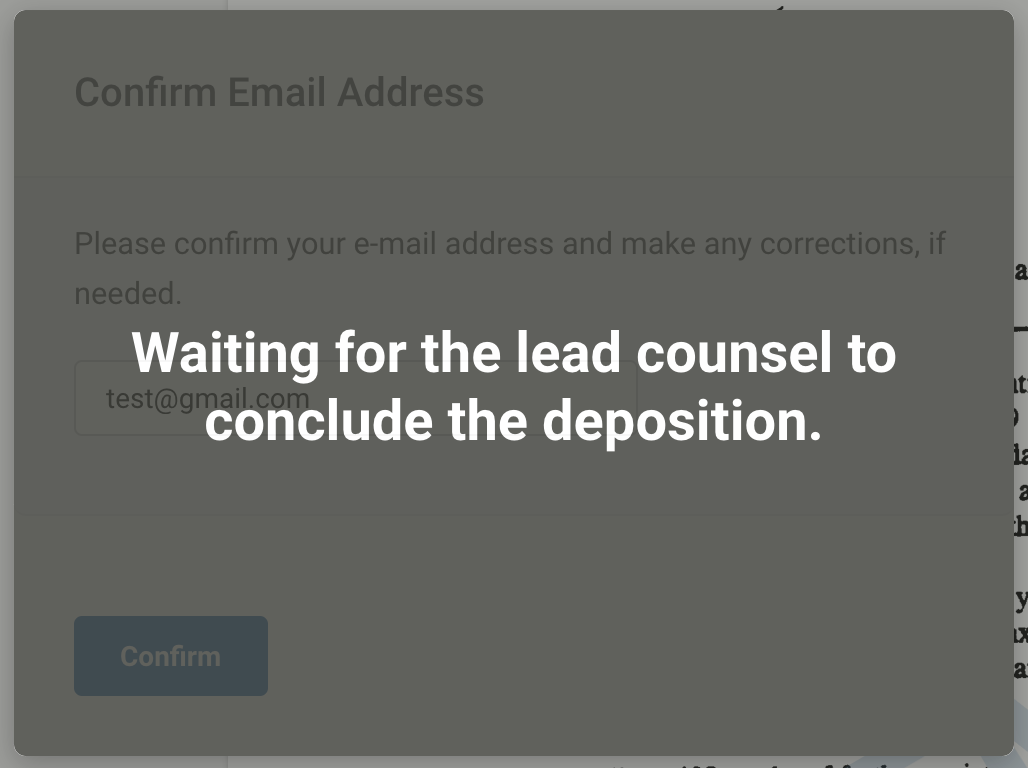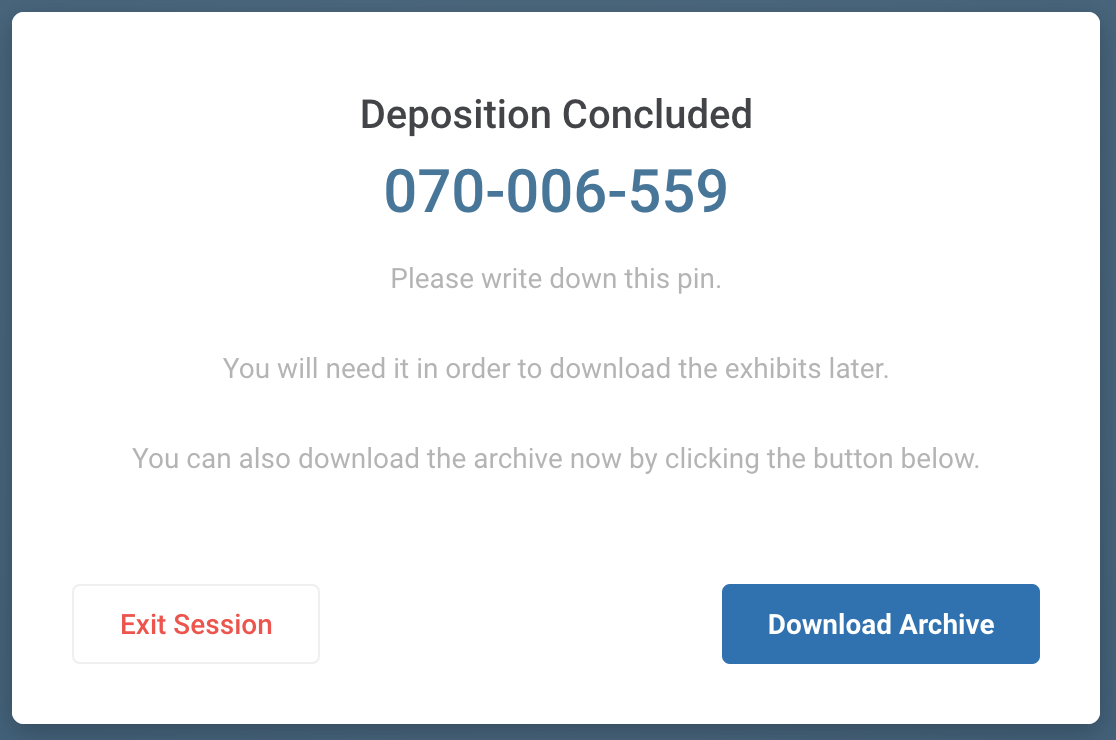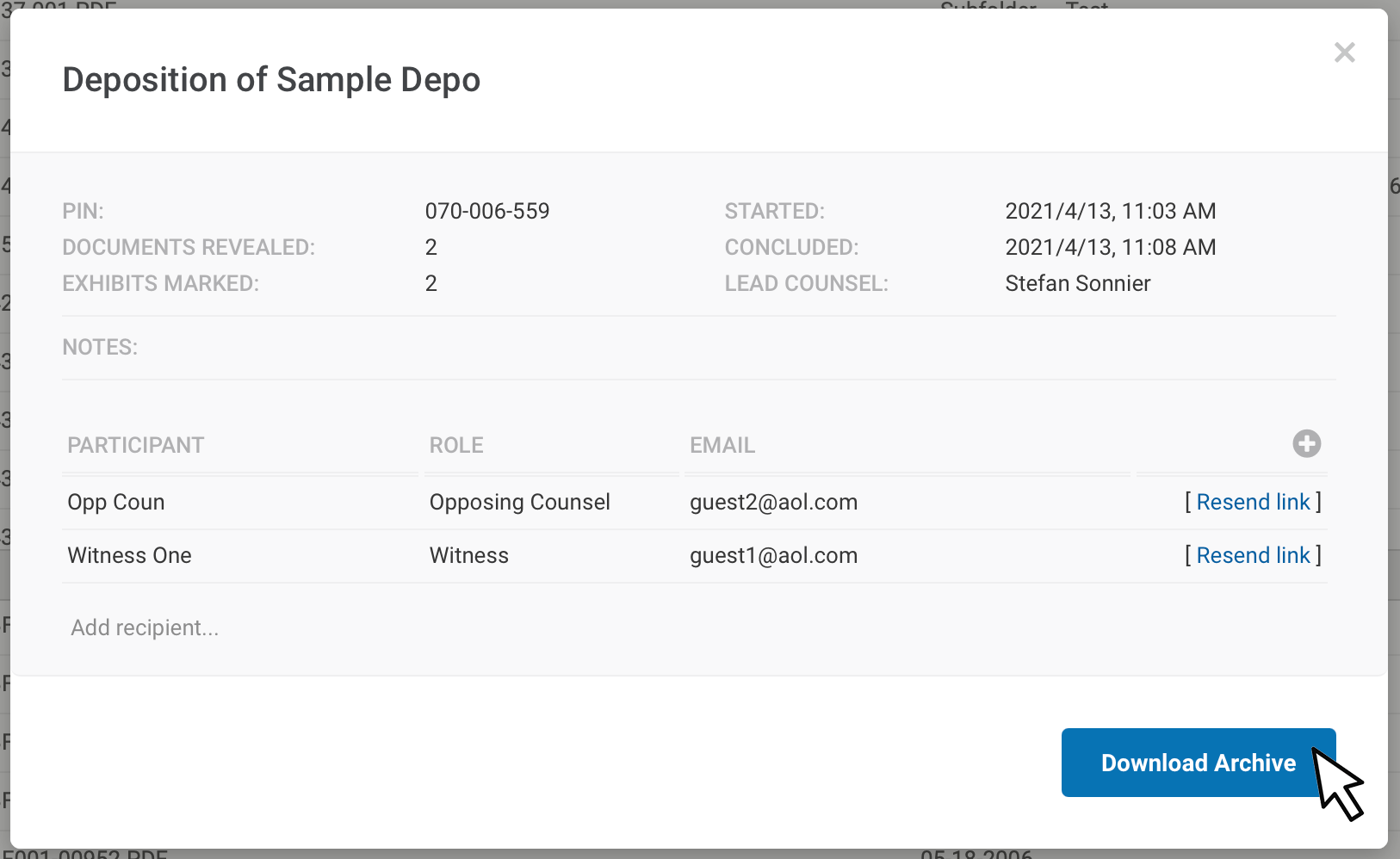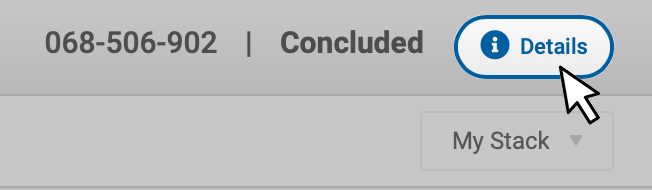To conclude a deposition, click the "End Session" button in upper right side of your screen.
Clicking the "Conclude" button will bring up a Confirmation popup. At the top will be a warning informing you of the effects of concluding the deposition. Below the warning you can add notes, decide which participants will receive a download link via email to retrieve the deposition exhibits, and add recipients.
Adding a receipt can be done by click "Add recipient", as shown below.
Each participant will have the opportunity to confirm their email address.
After doing so, their name will turn solid black on the lead counsel's screen and the user's app will be frozen until you confirm or cancel the conclusion.
Once everyone has confirmed their email, and you are ready to conclude the deposition, click Confirm. Each participant will receive a notice to save the deposition access pin number. This will give them access to the deposition files via a single zip archive file.
The deposition leader will be shown the details of the deposition. When the archive is ready for download, this panel will show "[ Download Archive ]".
You can view these details any time you want by clicking the view details button in the top right corner of the deposition screen.