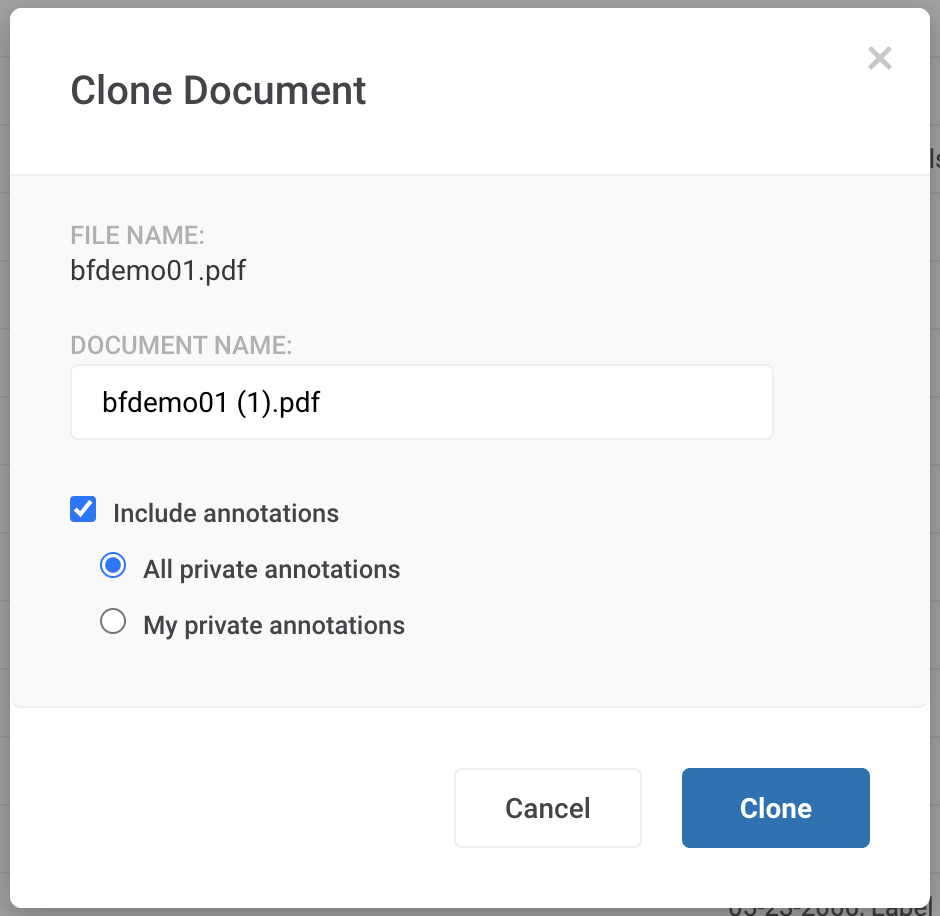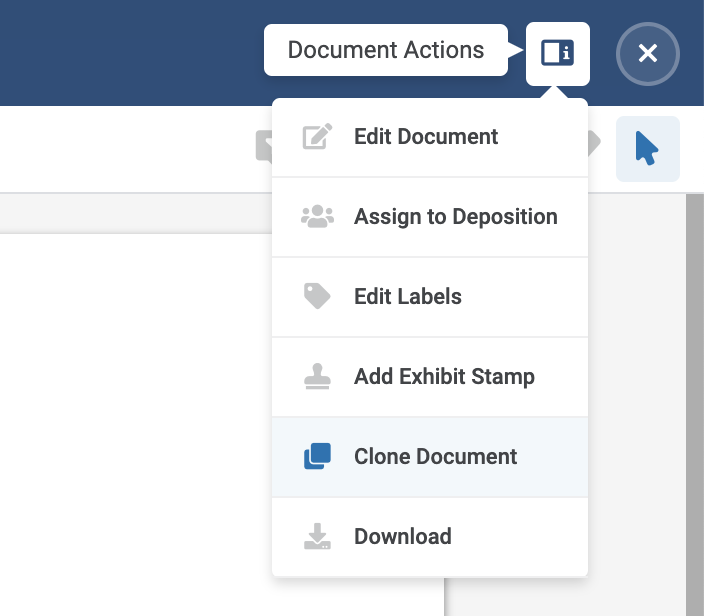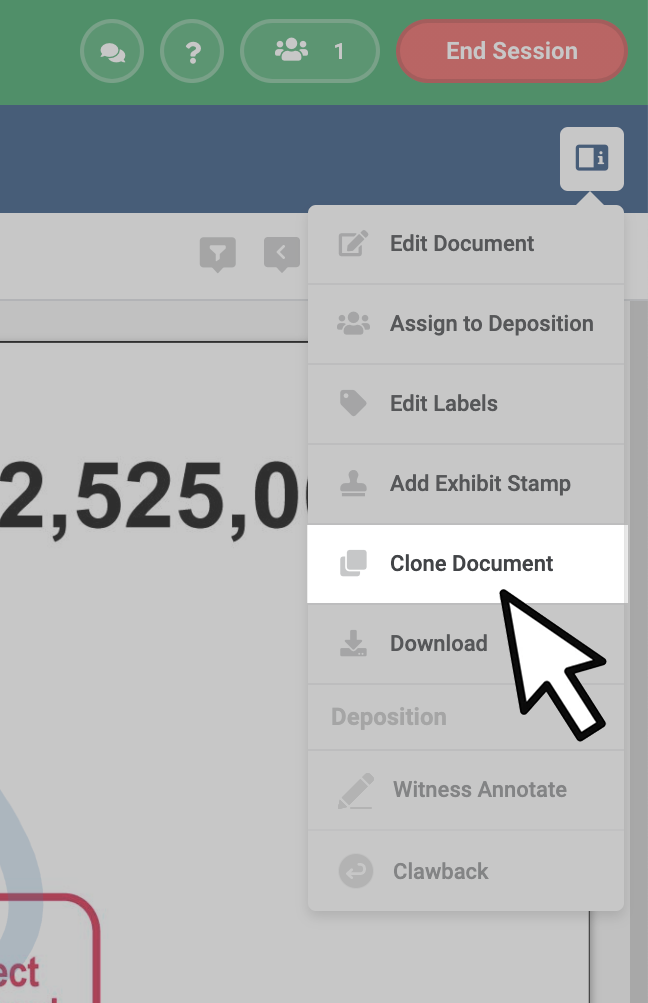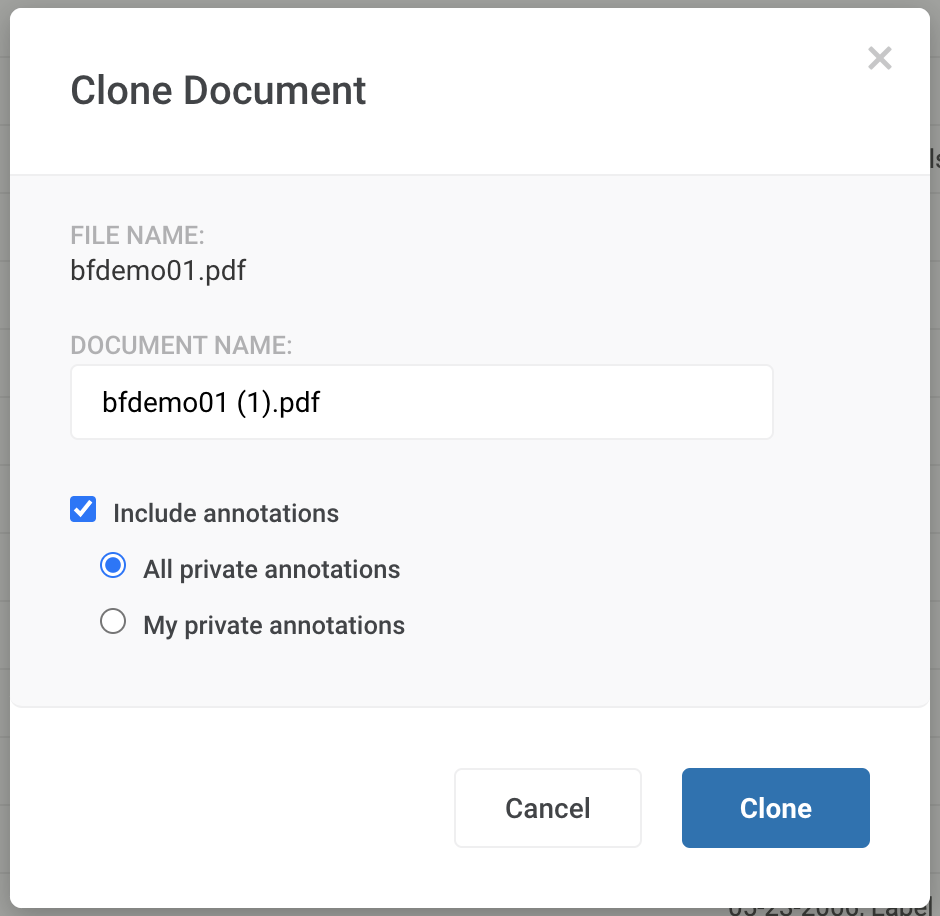You can clone or duplicate documents in the deposition window, documents editor, and during a deposition.
To clone a document in the deposition window, you will select the documents you want to clone and click the parallel pages pictured below.
After click the clone document button a window will come up with options for the cloned document. You have the option to change the name of the document and include all the annotations on the document or just your personal private annotations.
You can also clone a document in the document viewer by viewing the document and clicking document option at the top right.
Cloning Documents is also available in a deposition by opening a document in a deposition and clicking document actions at the top right.
Clicking clone document in the document viewer and in a deposition will bring up a popup window.