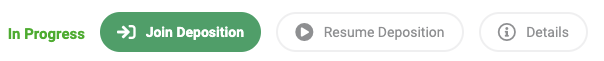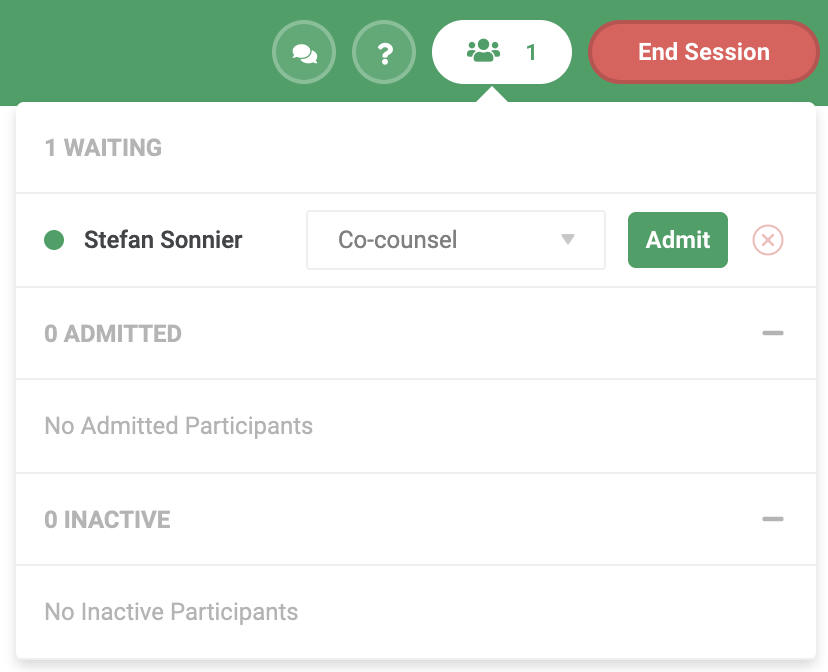To log in to a deposition as Co-Counsel the user must have their own AgileLaw login under the same account as the lead counsel. The user must also have access to the case that they want to join as co-counsel.
Follow these steps:
1. The Lead Counsel must start the deposition.
2. All Co-Counsel must login to AgileLaw with their own respective logins.
3. Each co-counsel needs to navigate to the case and the deposition they wish to join.
4. In the top right corner they will see JOIN DEPOSITION andRESUME DEPOSITION.
CAUTION: Clicking "Resume Deposition" will kick the current driver and you will now be the driver of the deposition. If you click resume there will be a pop up to cancel or confirm the resume request.
5. To join click JOIN DEPOSITION and then wait until admitted by the Lead Counsel.
6. The Lead Counsel will see the Co-Counsel attempting to join and their role will be hard coded as Co-Counsel. Lead counsel must admit the Co-Counsel into the deposition.