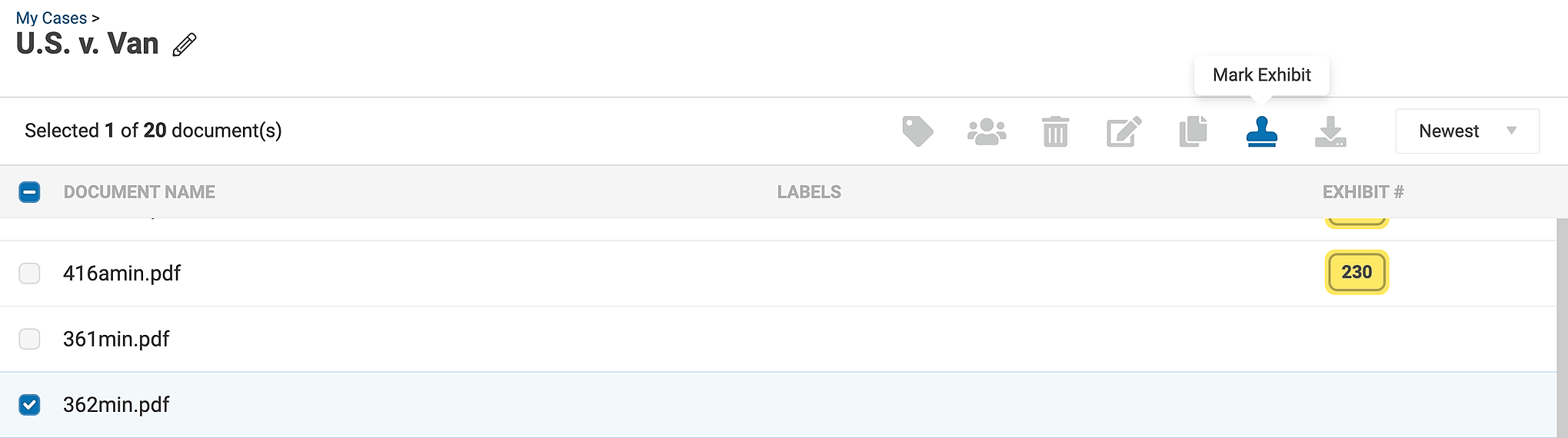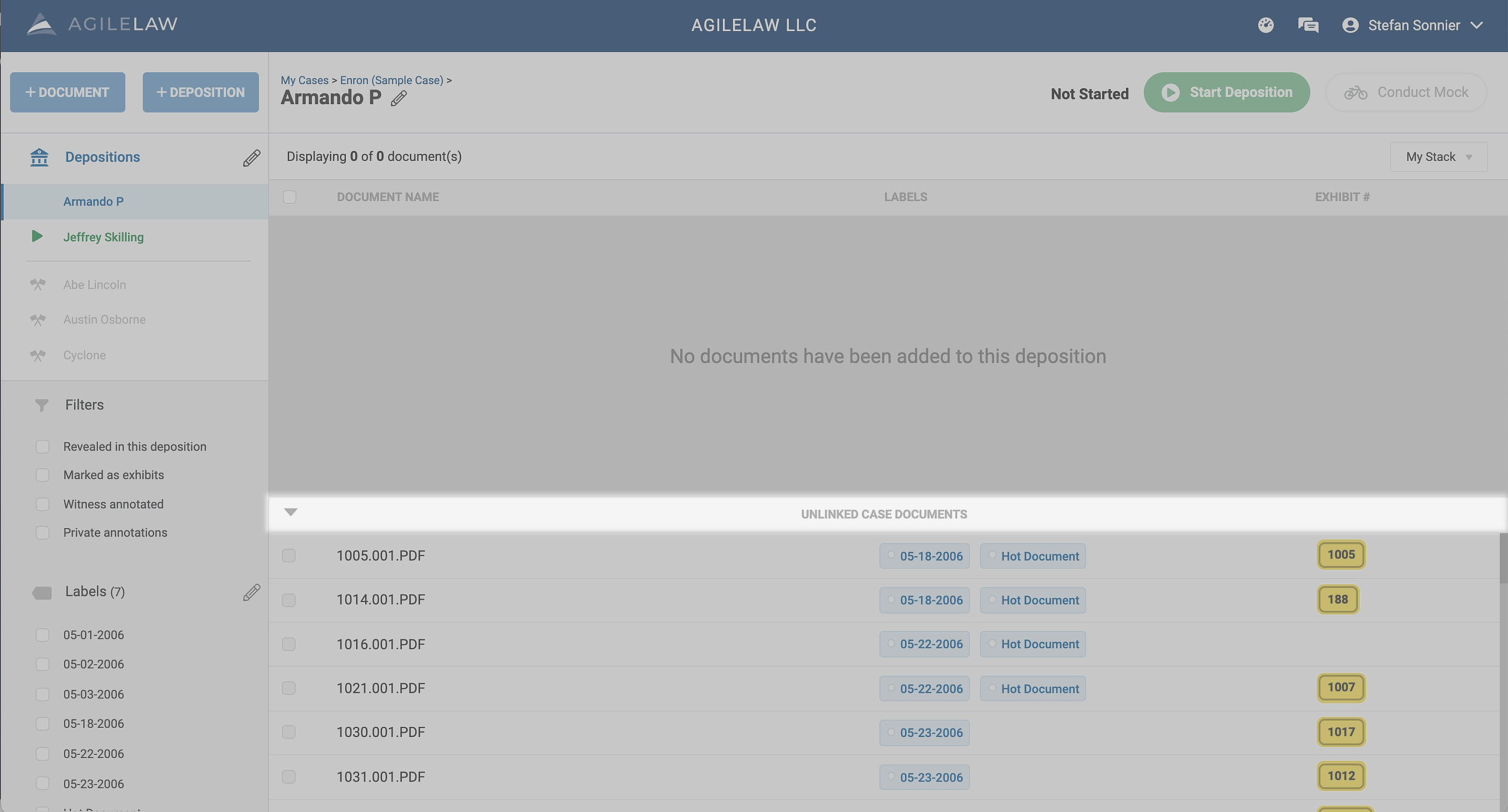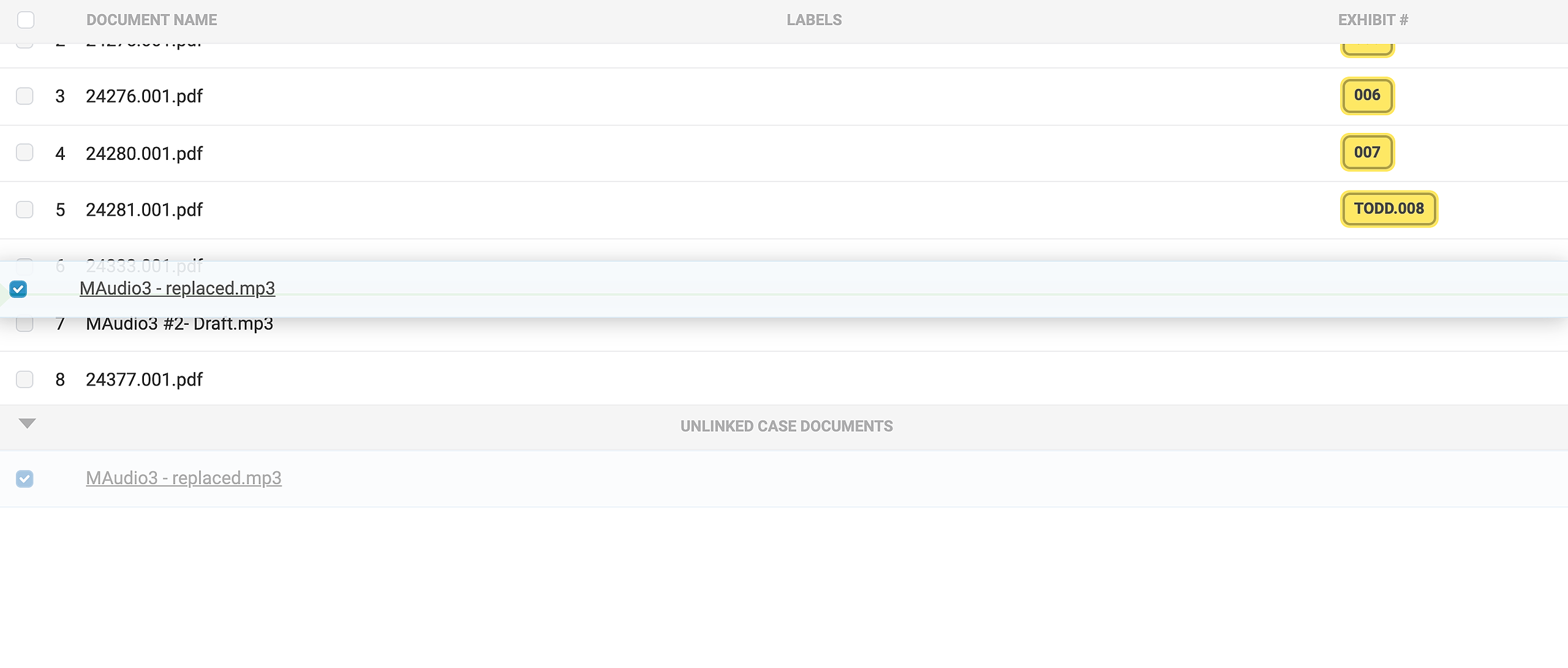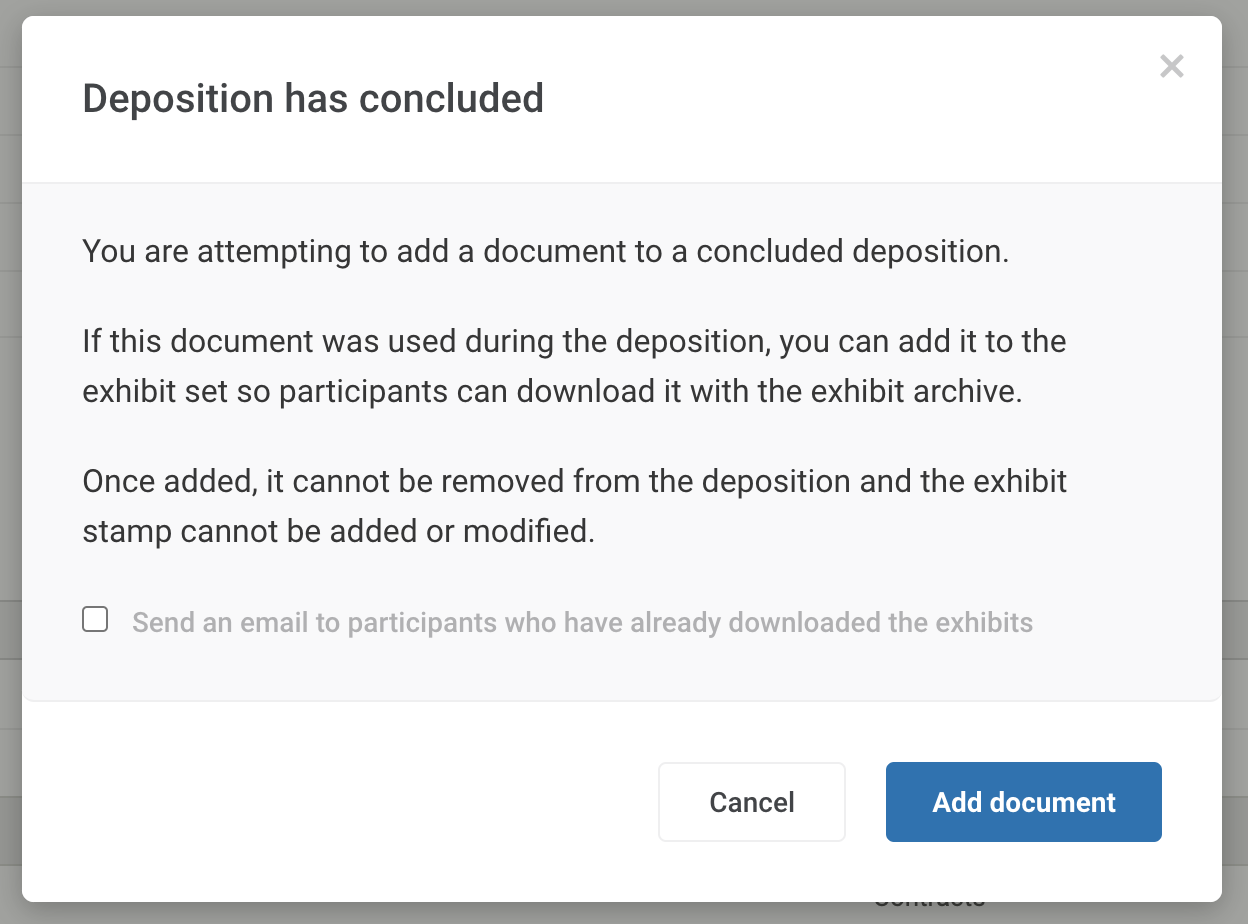Once a deposition is concluded, the documents that were revealed and the exhibit stamps that were added cannot be modified.
This is by design to ensure the integrity of the exhibits that were introduced in the deposition and so our system can definitively state what documents were revealed in what deposition.
If you would like to ADD an exhibit to a concluded deposition, you can do so by following these instructions.
First, if the document isn't uploaded, upload it to the CASE.
Second, you MUST add the exhibit stamp BEFORE adding it to the concluded deposition. Check the new document and then click on the STAMP icon in the banner above your document panel to add the exhibit number.
Third, navigate to the concluded deposition and expand the UNLINKED CASE DOCUMENTS list.
NOTE: The unlinked case document list will be below the case document list as seen in the photo below. To expand the unlinked documents list you will need to click on the highlighted banner below.