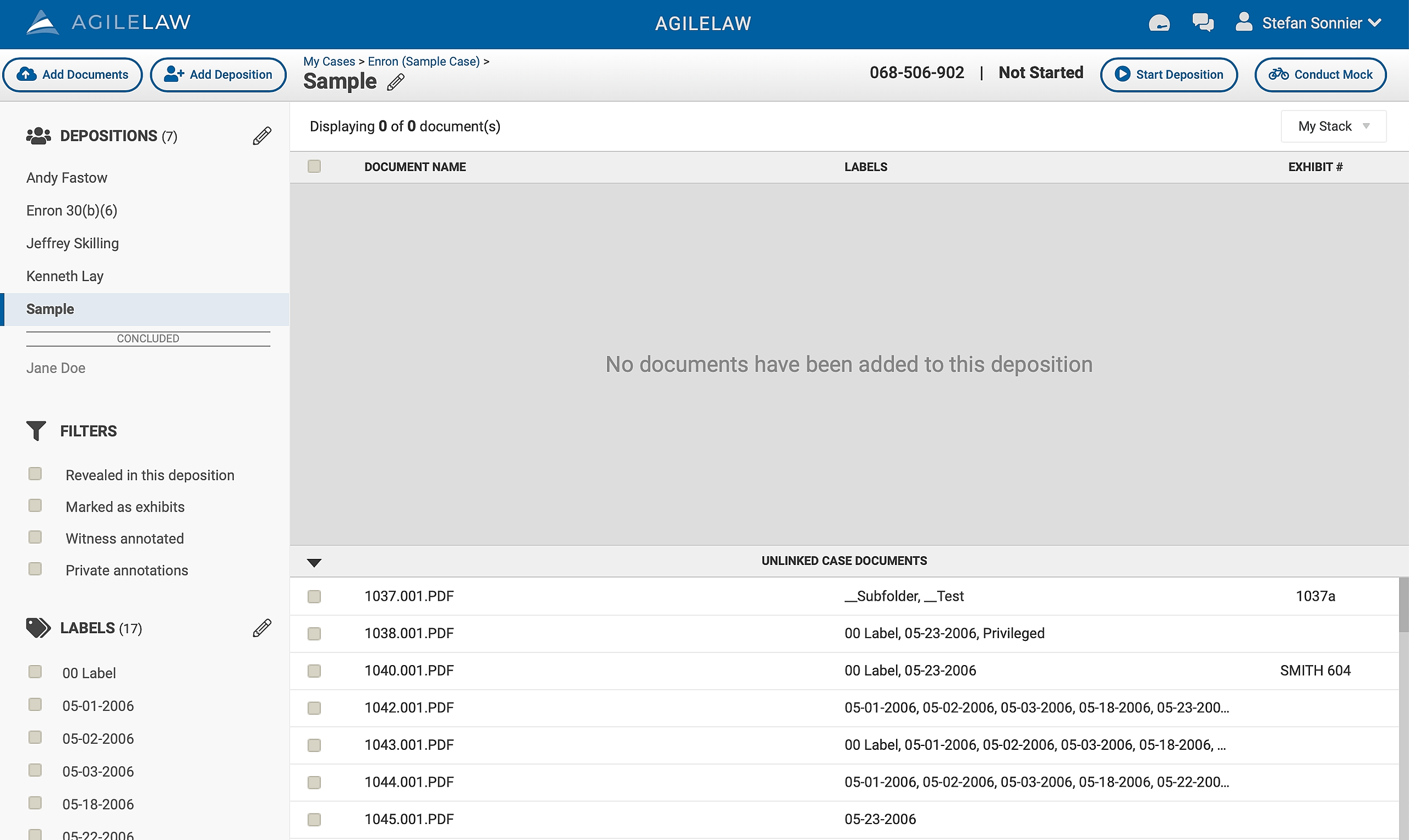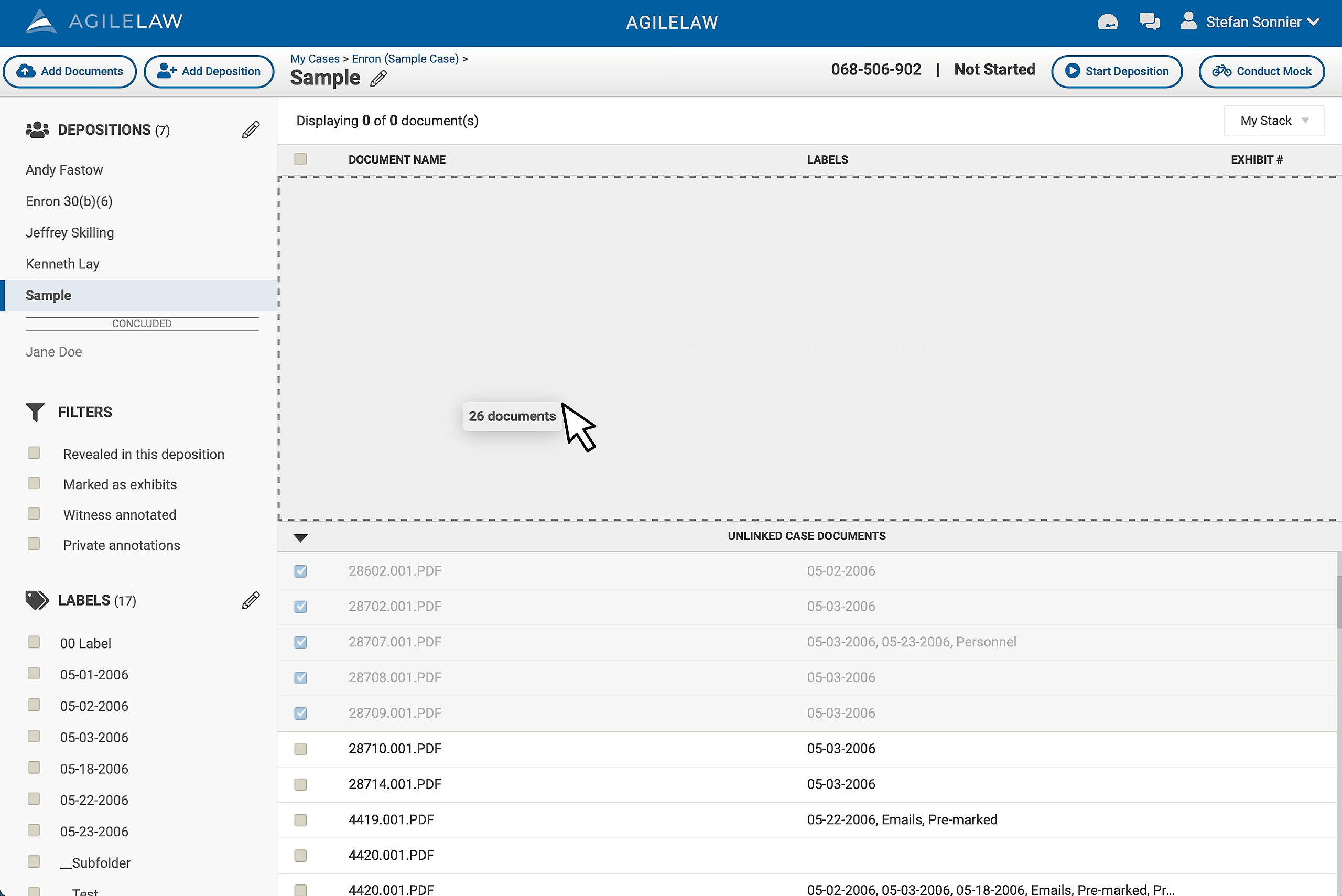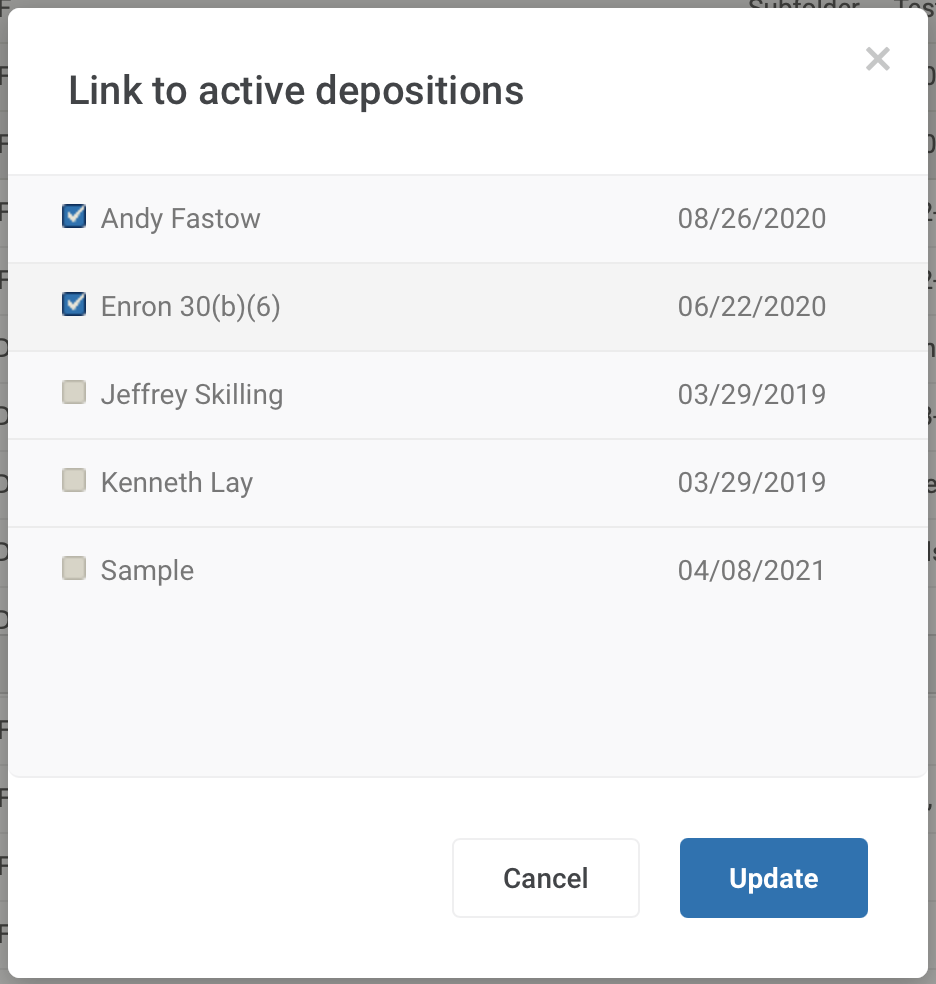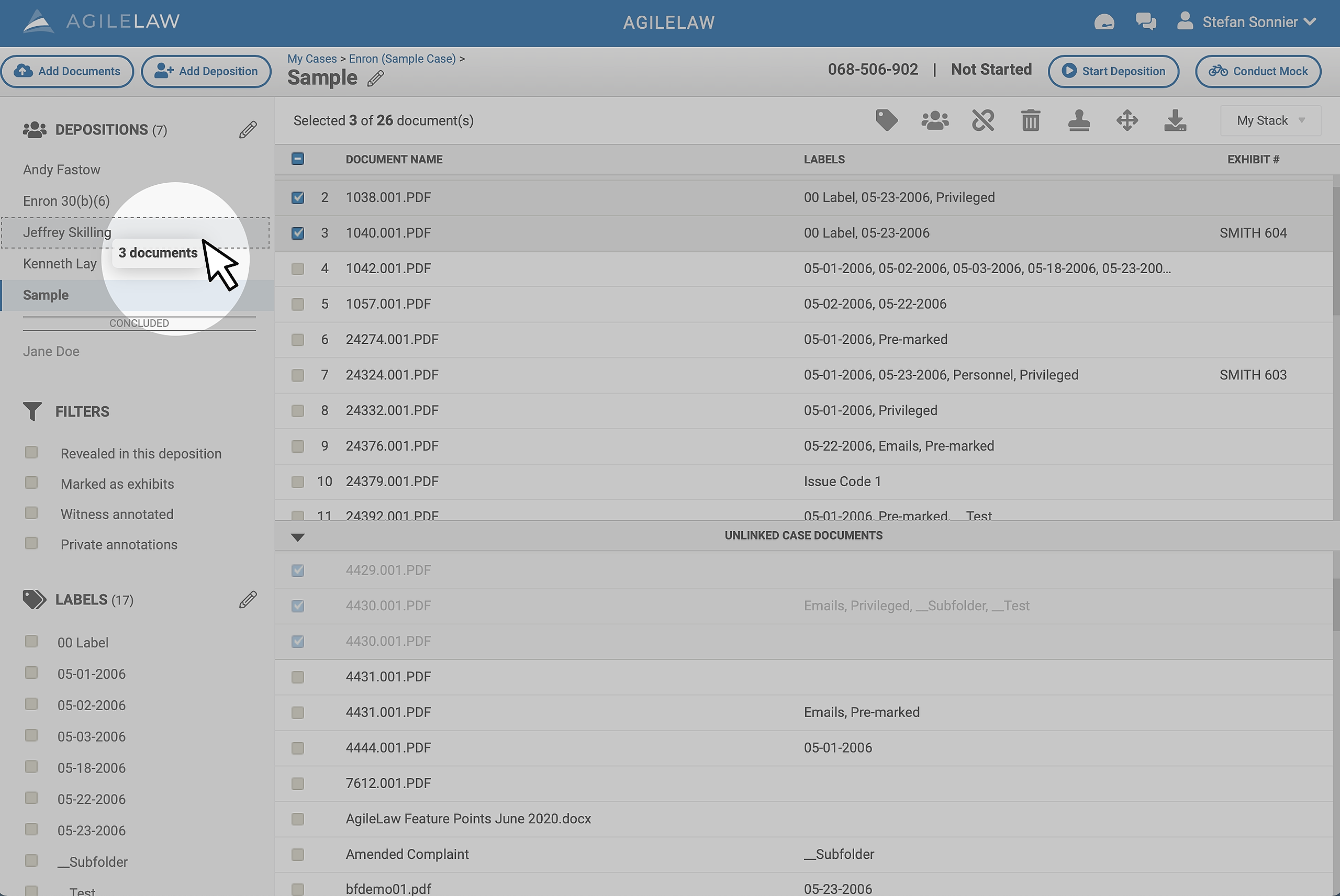DEPOSITION PAGE: It is easiest to setup documents for a single deposition in the deposition's main page. You can link case documents to a deposition simply by dragging and dropping the documents.
- Go to the deposition page
- Drag a document from the unlinked case documents list to the deposition documents list.
CASE PAGE: Add documents to depositions from the case page when you want to quickly add documents to multiple depositions.
There are two ways to link your documents to a deposition from the case page. While on the case home or deposition home, select one or more documents from the document list.
Once the documents are selected, you can:
1. Click the "Assign to Deposition" icon in the document list header.
This will bring up a list of depositions. You can select 1 or more depositions that you would like these documents available in.
2. To quickly link the documents to a single deposition, you can select one or more documents and drag to a deposition.
The document exhibits are added to the bottom of the document stack for the selected deposition(s). They are available on the deposition page in order for you to put them in a specific order.