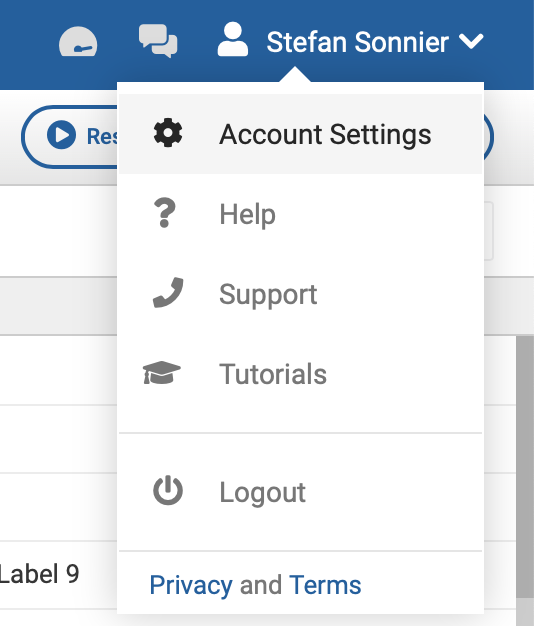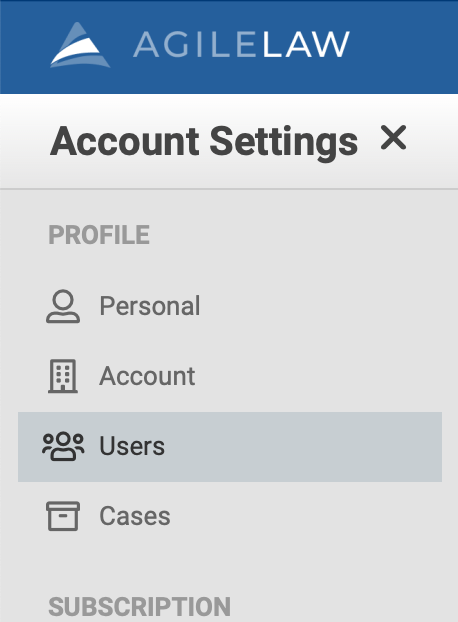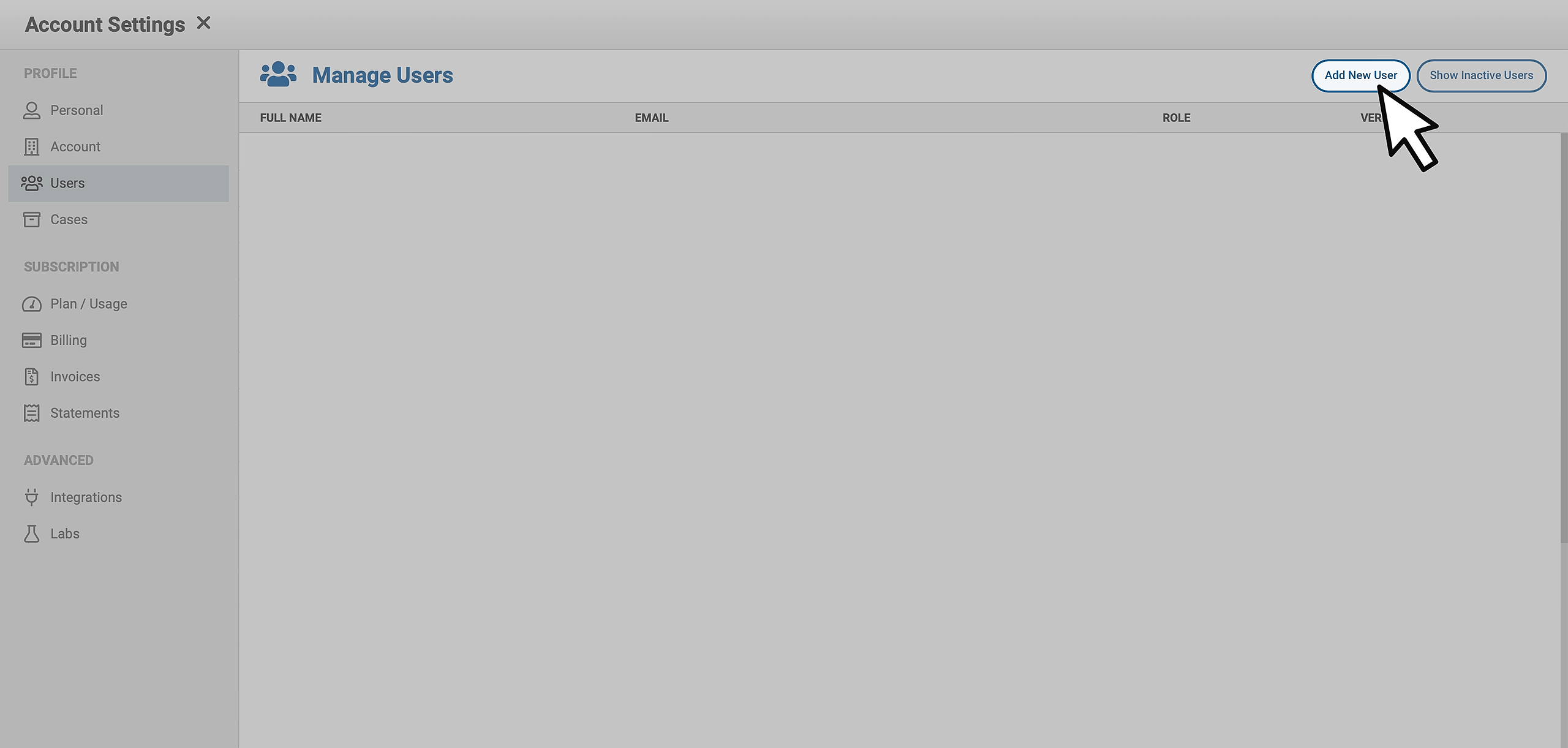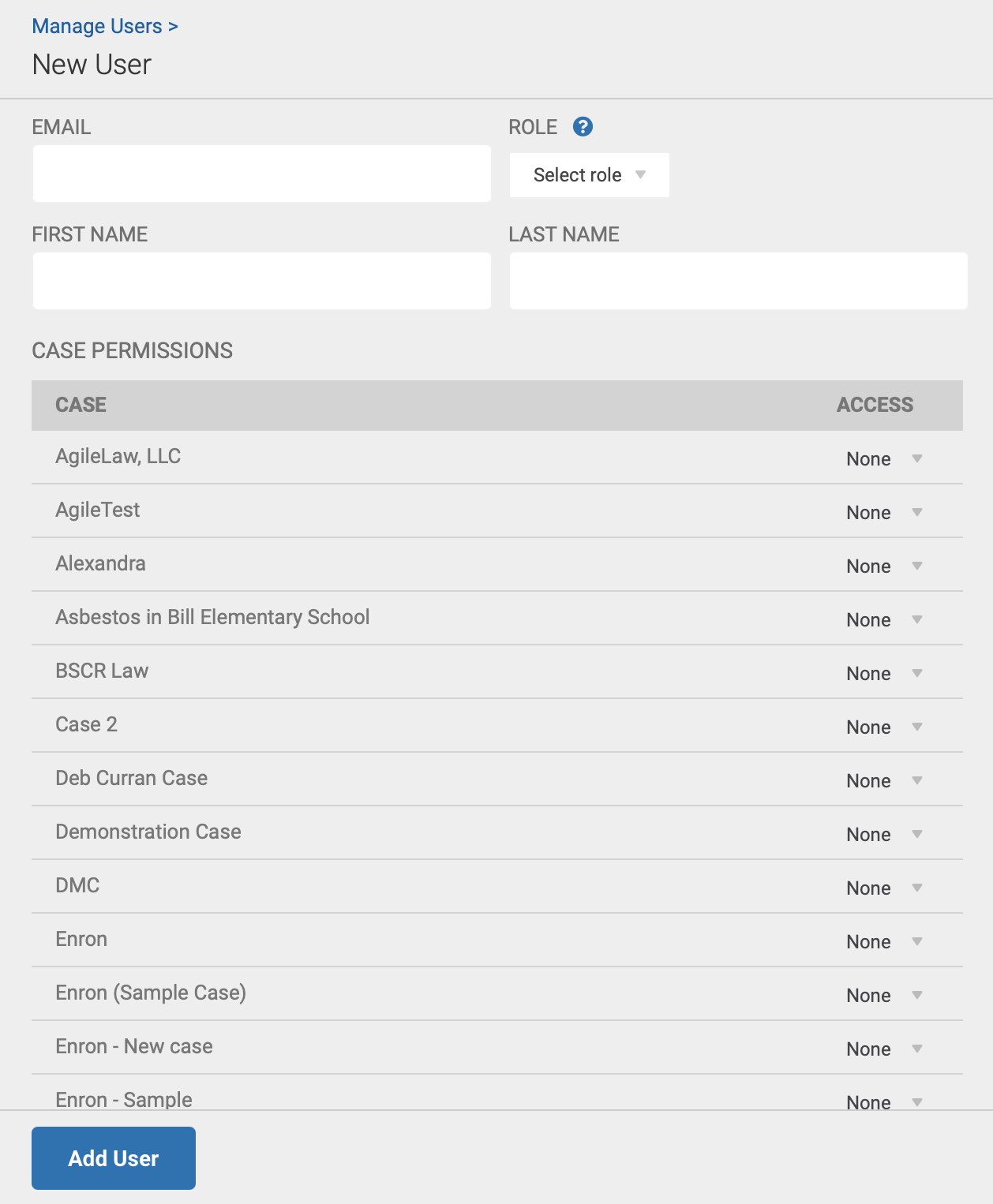You can add additional user logins for other members of your firm.
Click on the account menu drop down in the header, and select "Account Settings"
This takes you to your account administration page. Click on the "Users" link in the left navigation.
Then click the "Add New User" button on this page.
Input their email address, first name, last name, and a temporary password for them. Next, select a role for the user. The role determines what the user can do. A paralegal and attorney can both create and update cases, depositions and documents, and conduct mock depositions, but only an attorney role can start a live deposition. The view only role can look, but not update.
When you click "Add User", an email will be sent to their email address. They will need to click on the link in that email and then enter the temporary password that you created for them in order to login to AgileLaw.