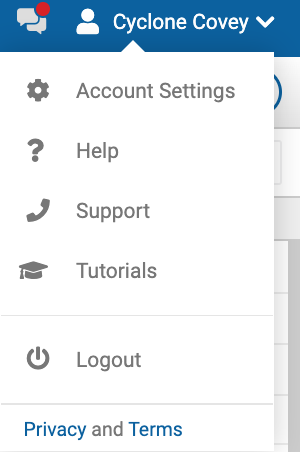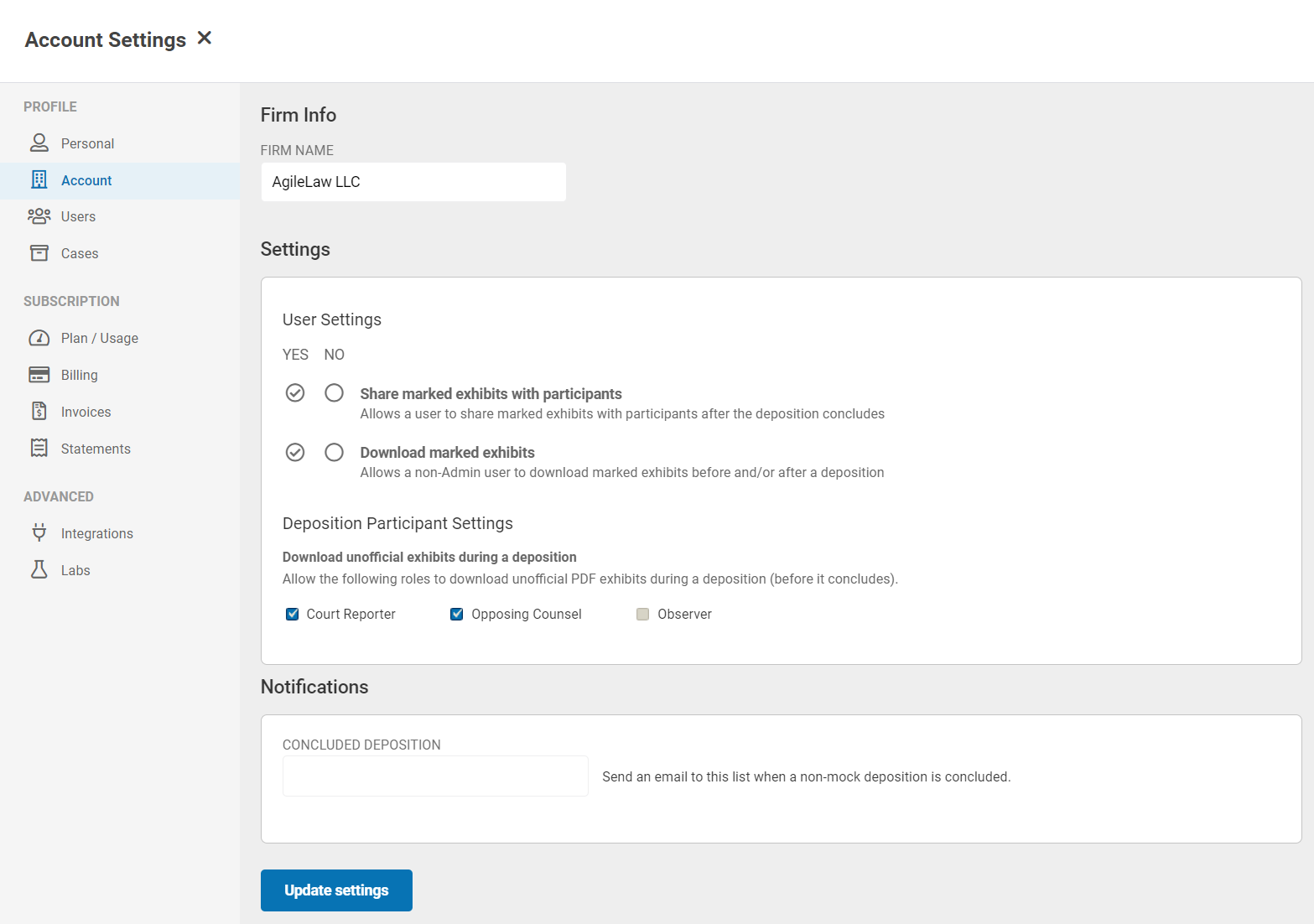AgileLaw allows account admins to configure who can download documents.
1. Download un-marked exhibits. If set to YES, then anyone with the "Opposing Counsel" role can download documents as they are revealed (without the exhibit stamp).
NOTE: This setting only applies to opposing counsel that do not have an AgileLaw account. If they have an account then when a document is revealed, that document is also added to their AgileLaw account automatically.
2. Download marked exhibits. Allows people who have logins who are not admins to download marked exhibits before and/or after a deposition.
3. Share marked exhibits with participants. If set to NO, then the person who concludes the deposition cannot share the exhibits with the deposition participants.
How to Configure:
If you are an account admin, click on your name in the top right corner and pick Account Settings.
Then click on Account on the left panel. There you can select each option described above. Remember these options are FIRM WIDE meaning it will affect every case in the system. If you have any users in the system they will have to refresh their page for any changes to the settings to take effect.