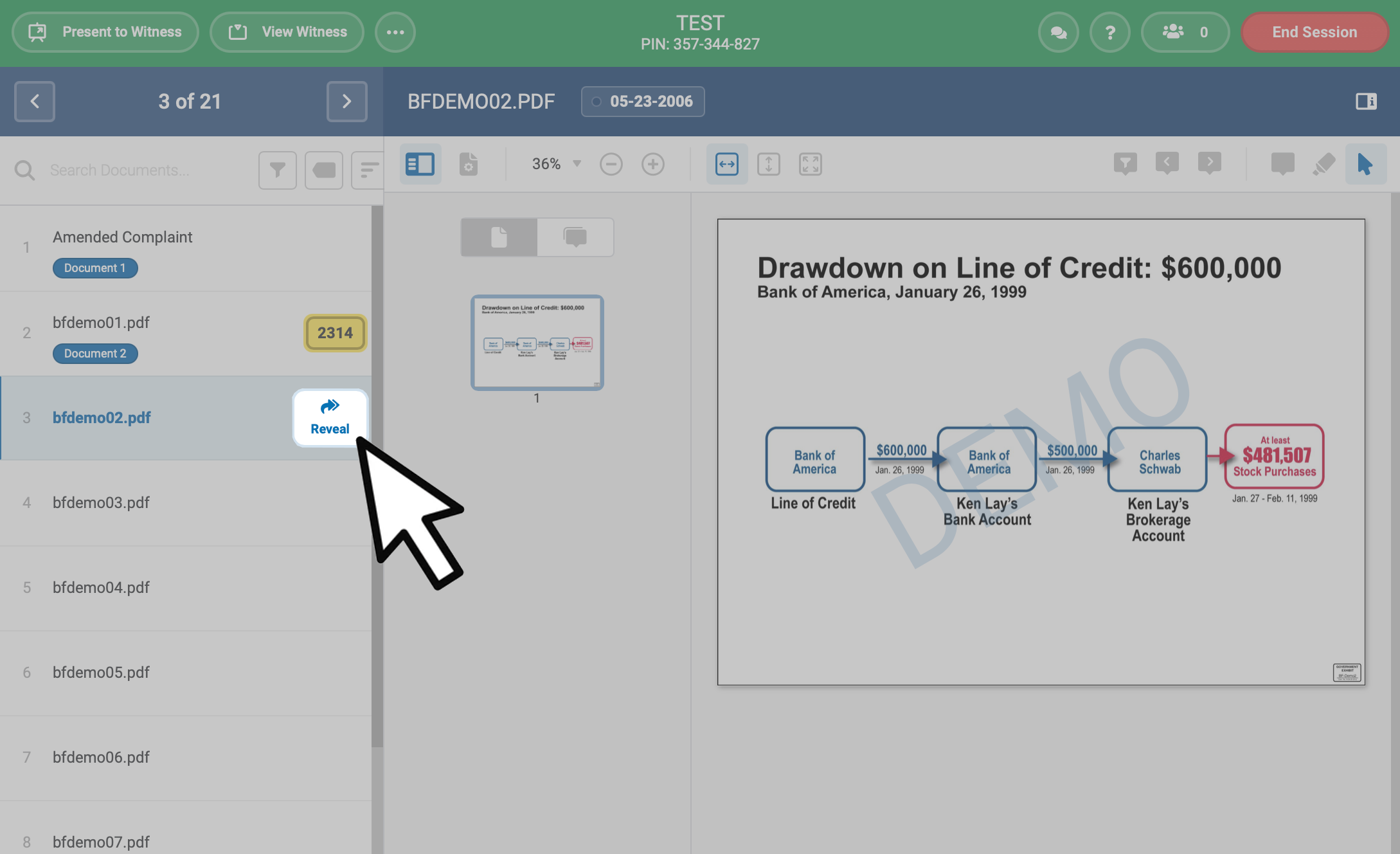To reveal a document in a deposition first select it in the document on the left panel. The "Reveal" button will pop up next to the document name.
At this point, every participant can navigate through the pages of the document you just revealed. However, you do not need to wait for the witness to select the document. You can control the witness' screen from the deposition control panel.