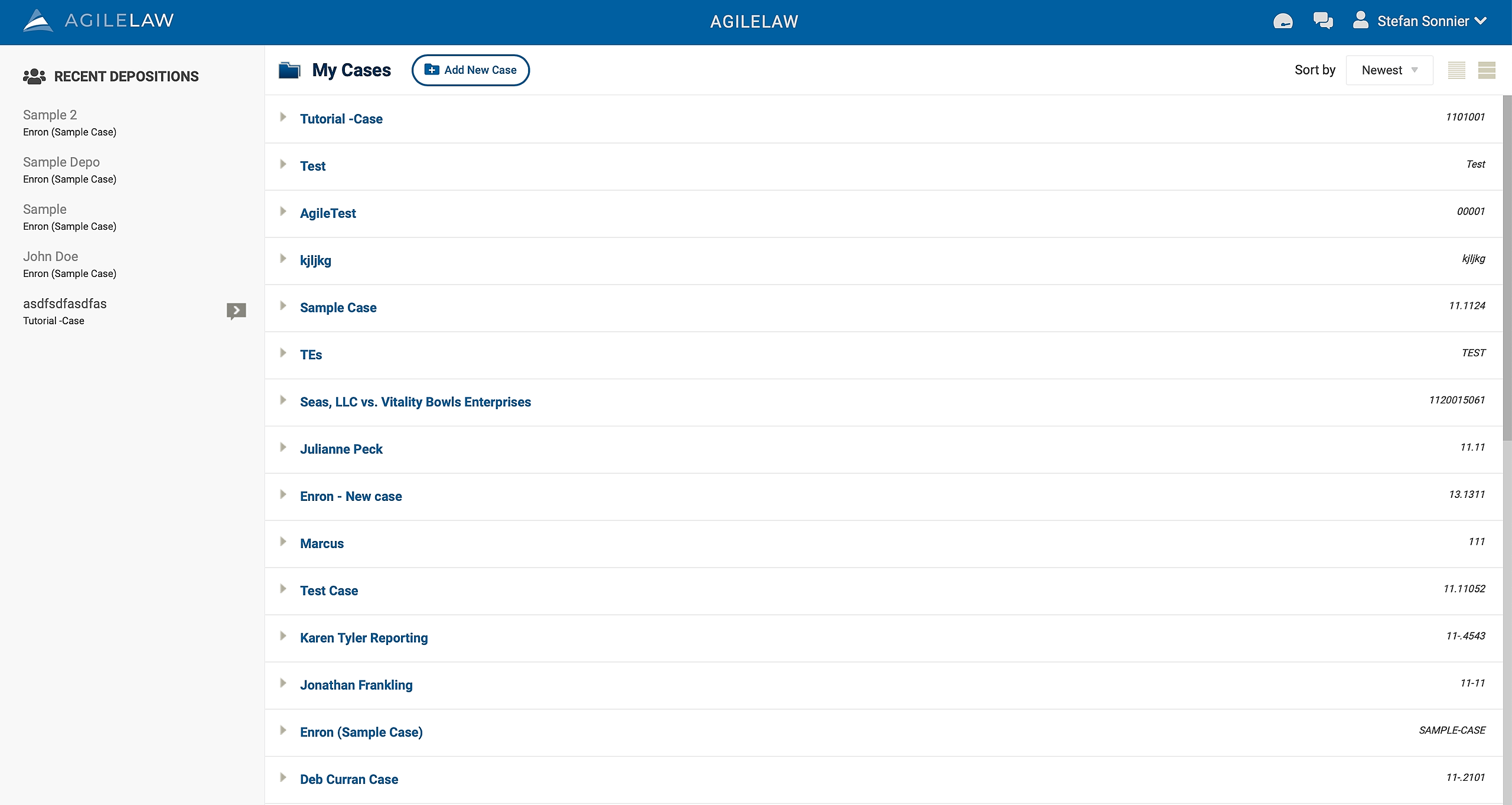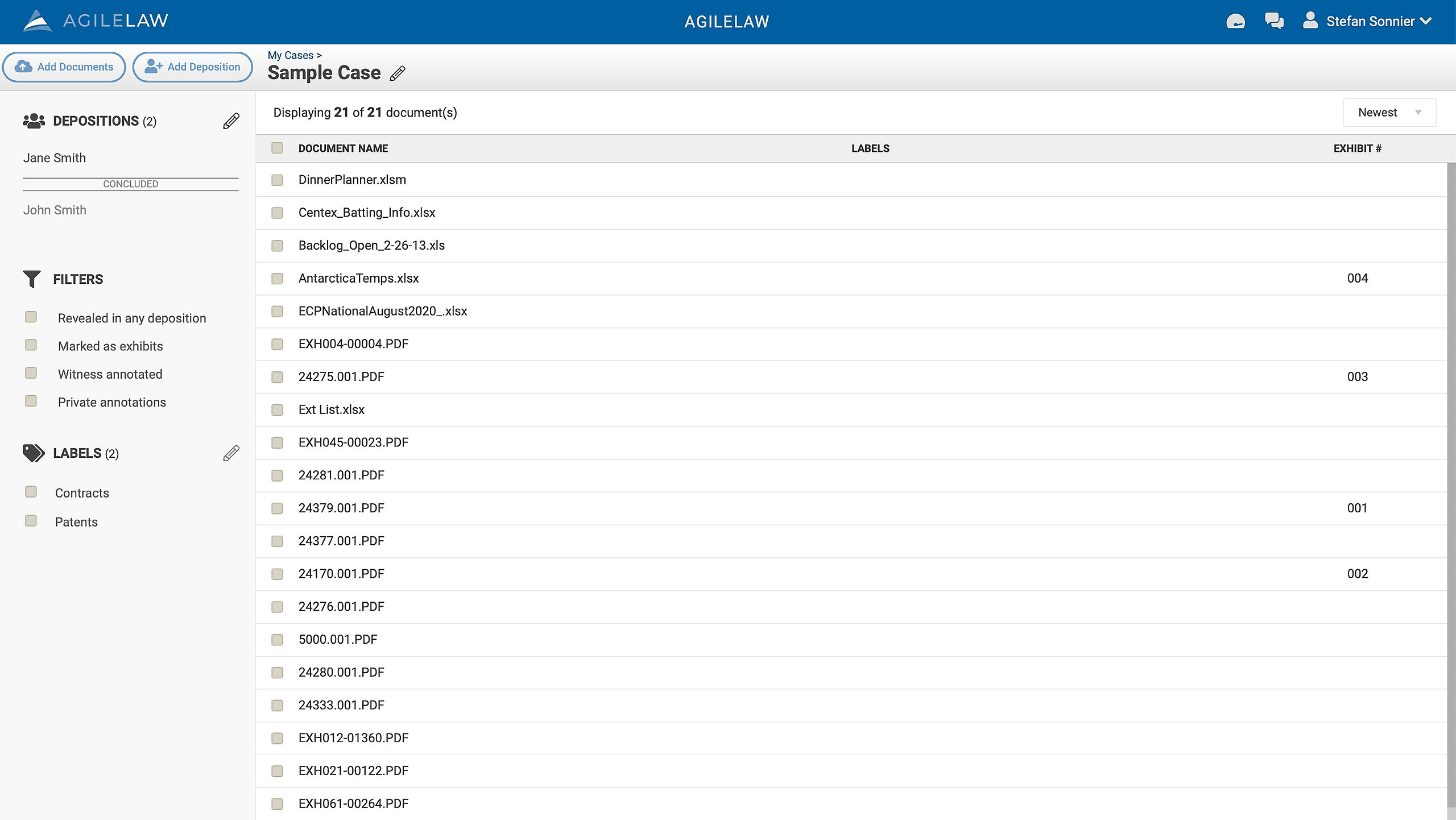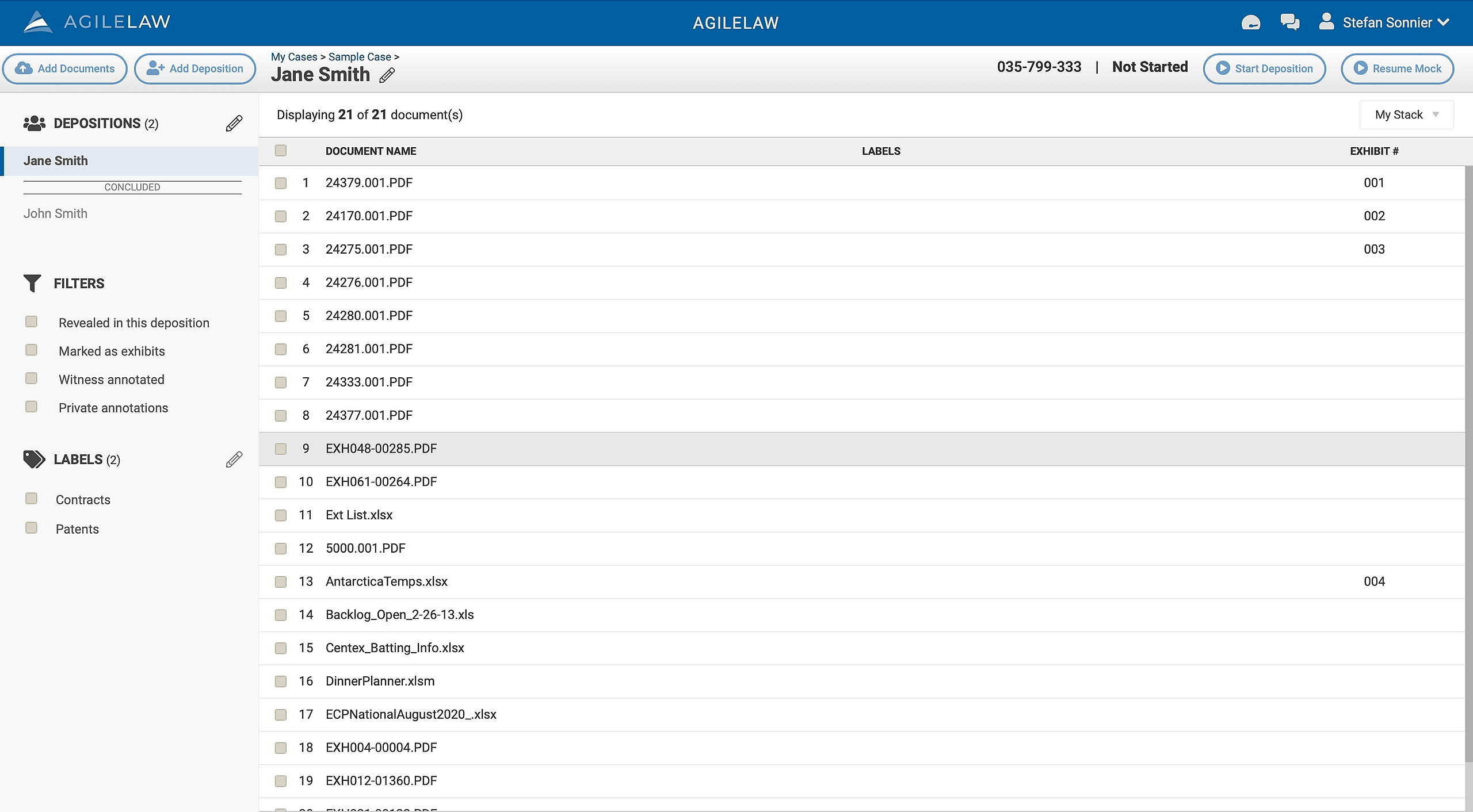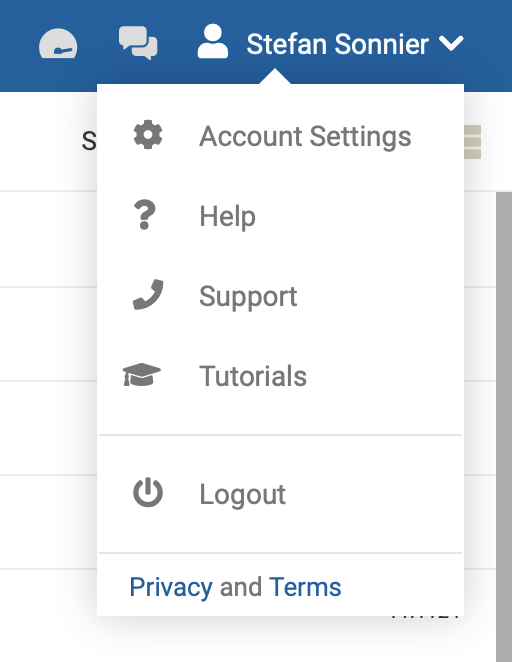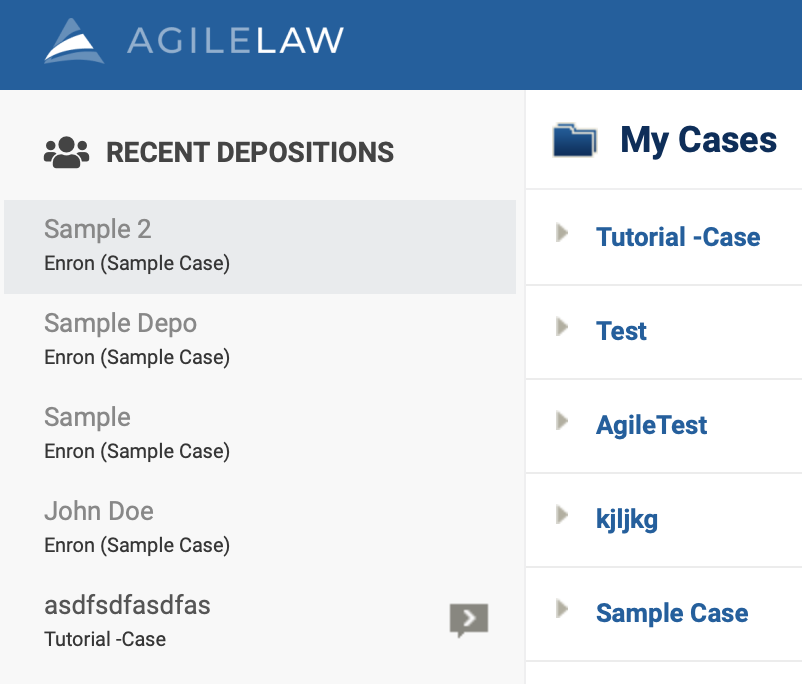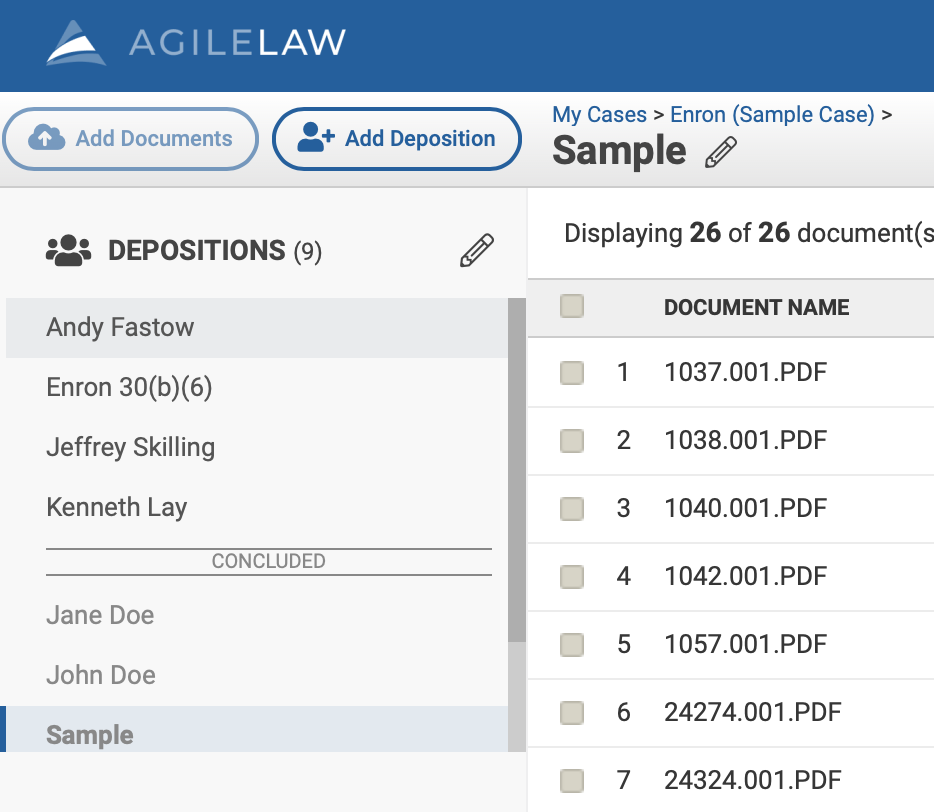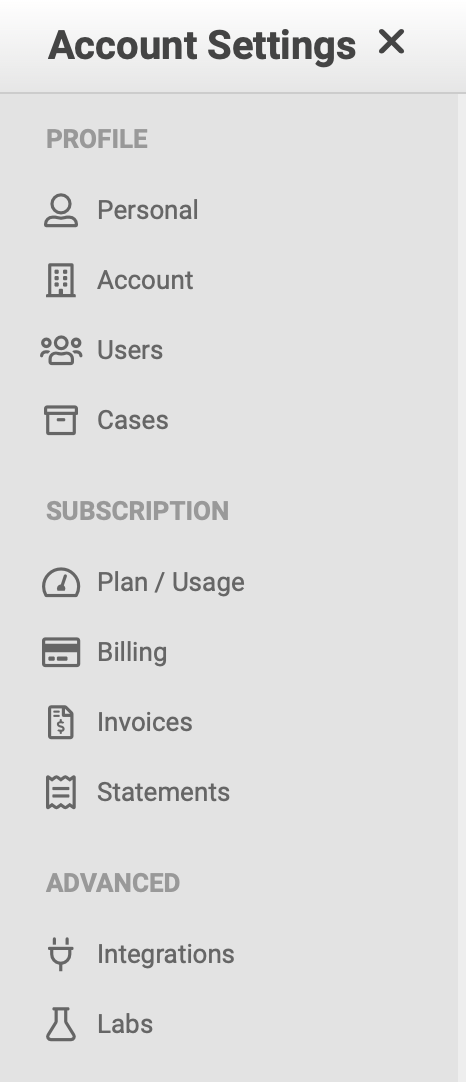Main home - list of cases
Case home - list of documents in a case as well as a list of case-specific labels and a list of depositions.
Deposition home - for deposition preparation. You decide which case documents are relevant to this particular deposition and link them.
Sub navigation
- AgileLaw logo takes you to main home
- Your account name opens a menu where you can change your account information, password, security questions. You can also manage users, case permissions and document repository integrations.
- Support has the same information as help, but it takes up the full window.
- Help brings up the help widget where you can find how-tos for the application like how to create a case.
- Logout - to securely exit your account.
Recent deposition list - shows your most recent depositions for all cases. Clicking on the deposition opens that deposition's page. You can also resume a deposition directly from here.
Recent deposition list - shows your most recent depositions for all cases. Clicking on the deposition opens that deposition's page. You can also resume a deposition directly from here.
Deposition list in case- list of all depositions specific to this case.
Account Settings
- Account Admin - Use to change your personal information.
- Change Password - Change password requires current password.
- Manage Users - Add and remove users from your account.
- Security Questions - Change your security questions and answers.
- Manage Cases - Edit case details, archive/restore case data, and manage user access permissions.
- Billing and Usage - View billing details and plan usage data.
- Integrations - Connect to third party document repositories like Relativity to access documents from the cloud.