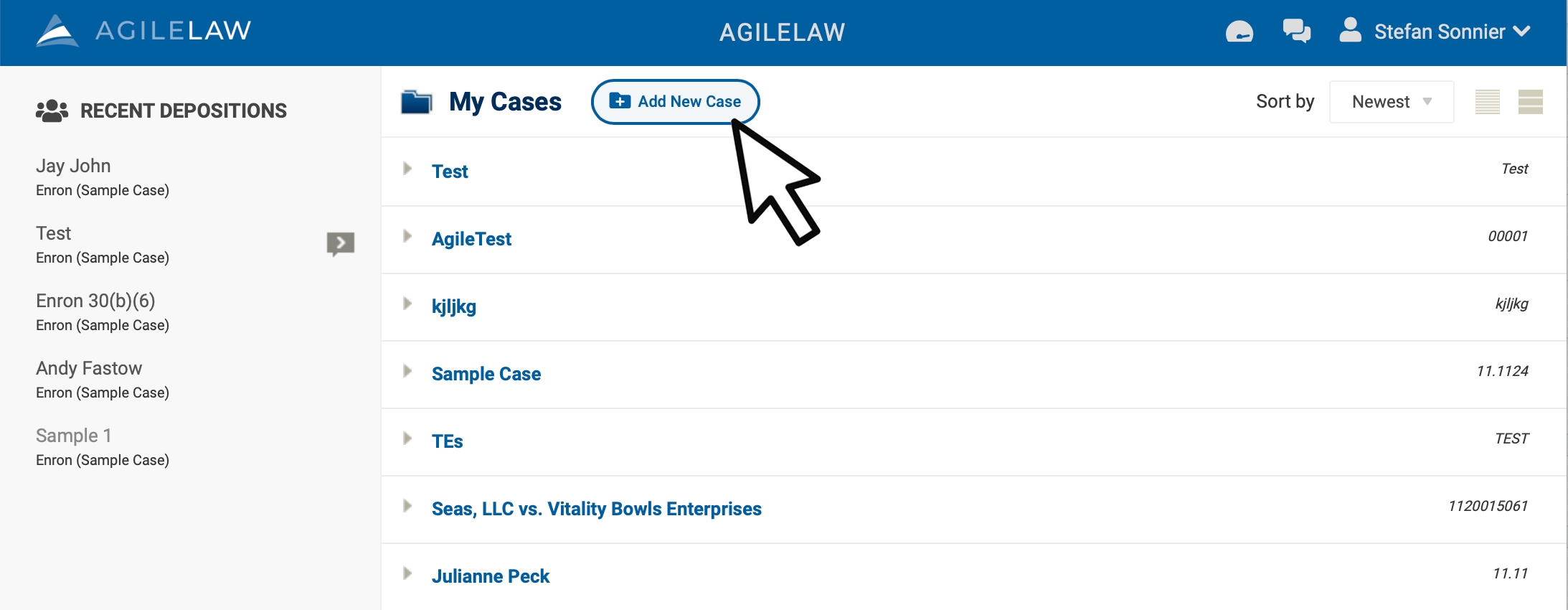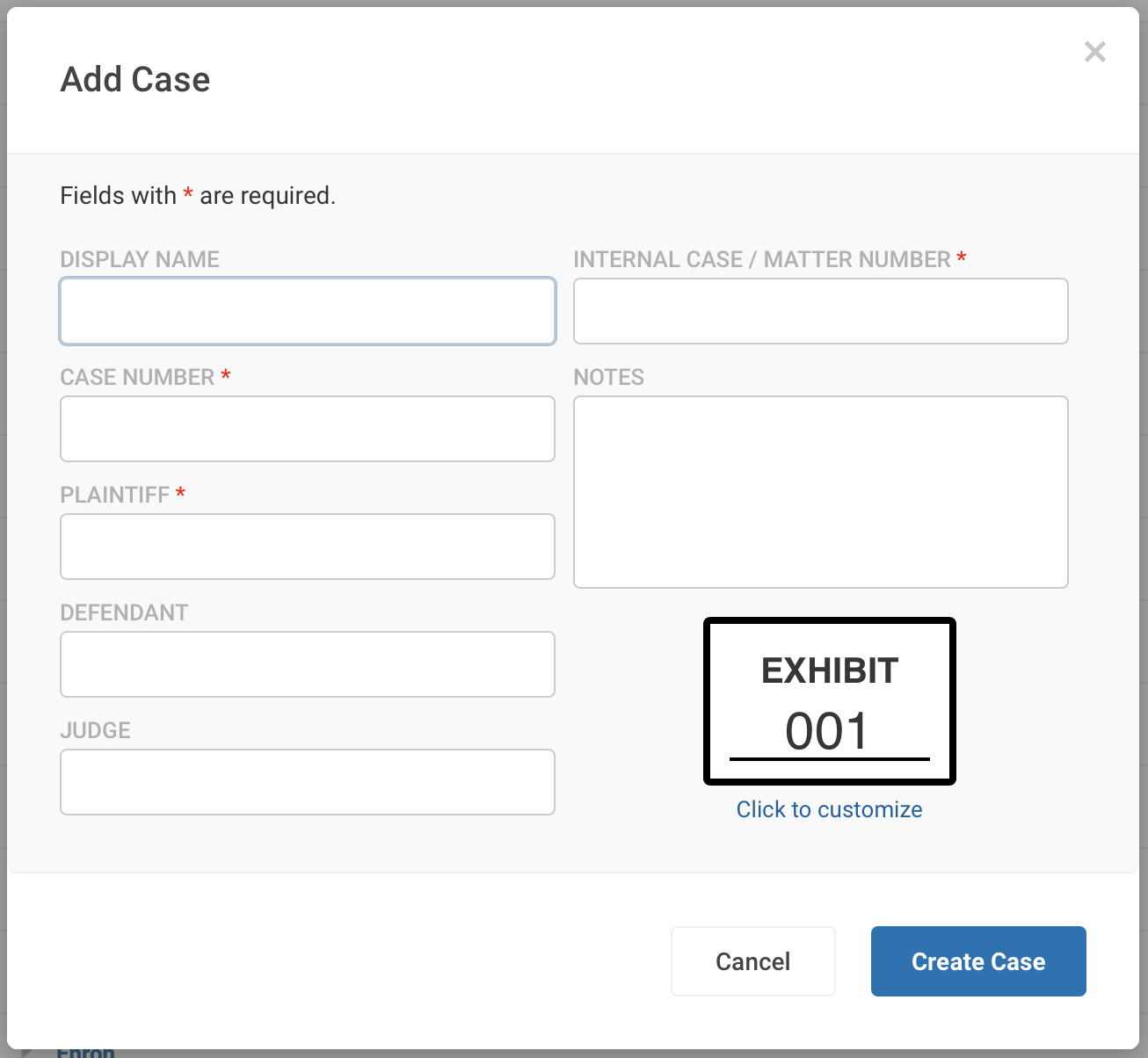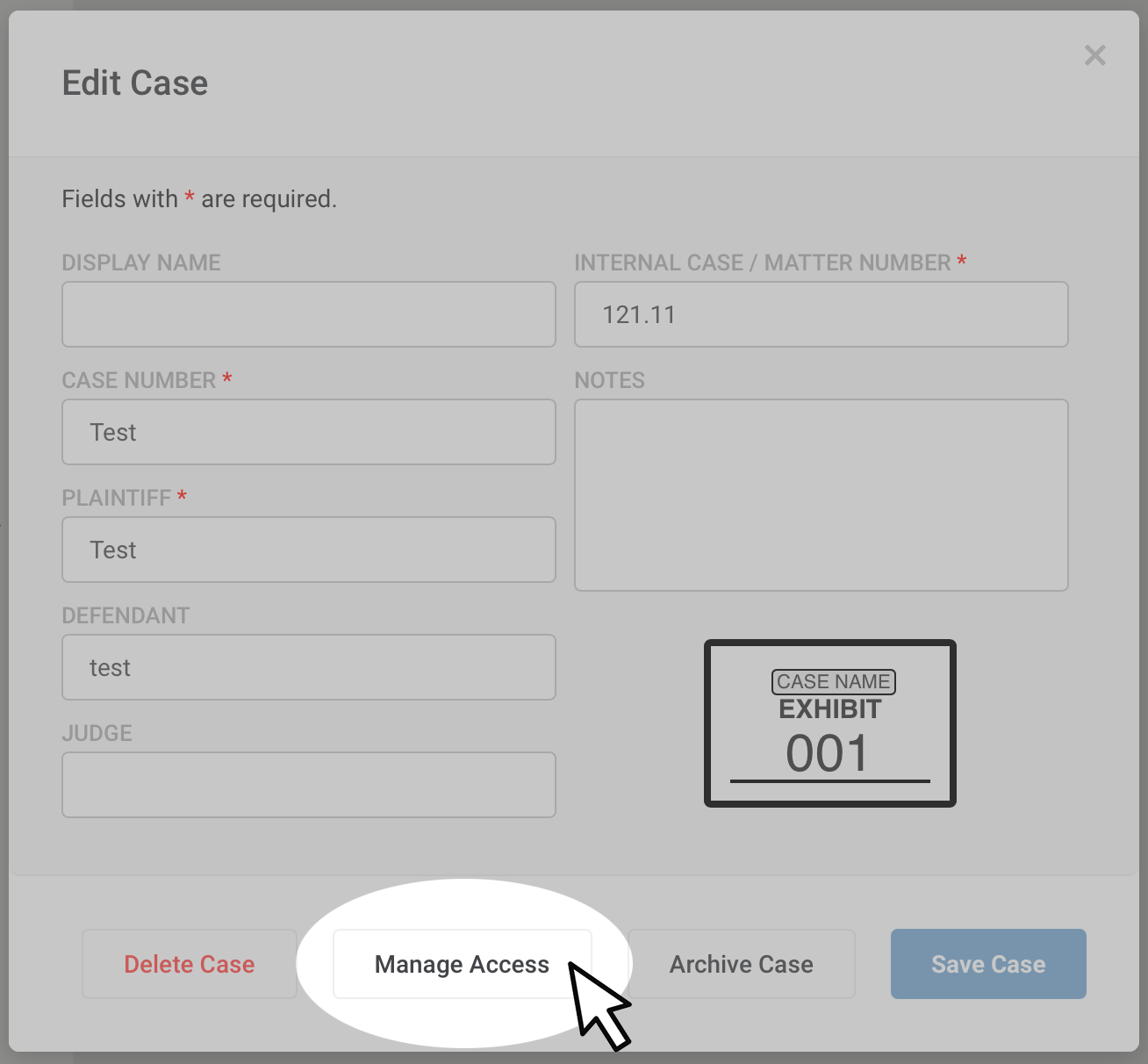Before you start loading document exhibits, you need to create a case.
Upon your first login to AgileLaw, you will come to a page that looks like this:
Click the "Add New Case" button.
Fill in the case details. The fields with an asterick (*) are required.
Click "Create Case" and your new case will show in the grid on the main page.
You can set which users can access this case at this point. See Manage user access to cases.
Next: You can create a deposition or start uploading documents.